This process will be the same for most ProQuest databases.
- Go to a ProQuest database, like ProQuest One Business, and find the article.
- In the upper right, click Copy URL
- example: https://www.proquest.com/pq1business/scholarly-journals/relationship-between-marketing-strategies-sales/docview/2814057145/sem-2?accountid=14026
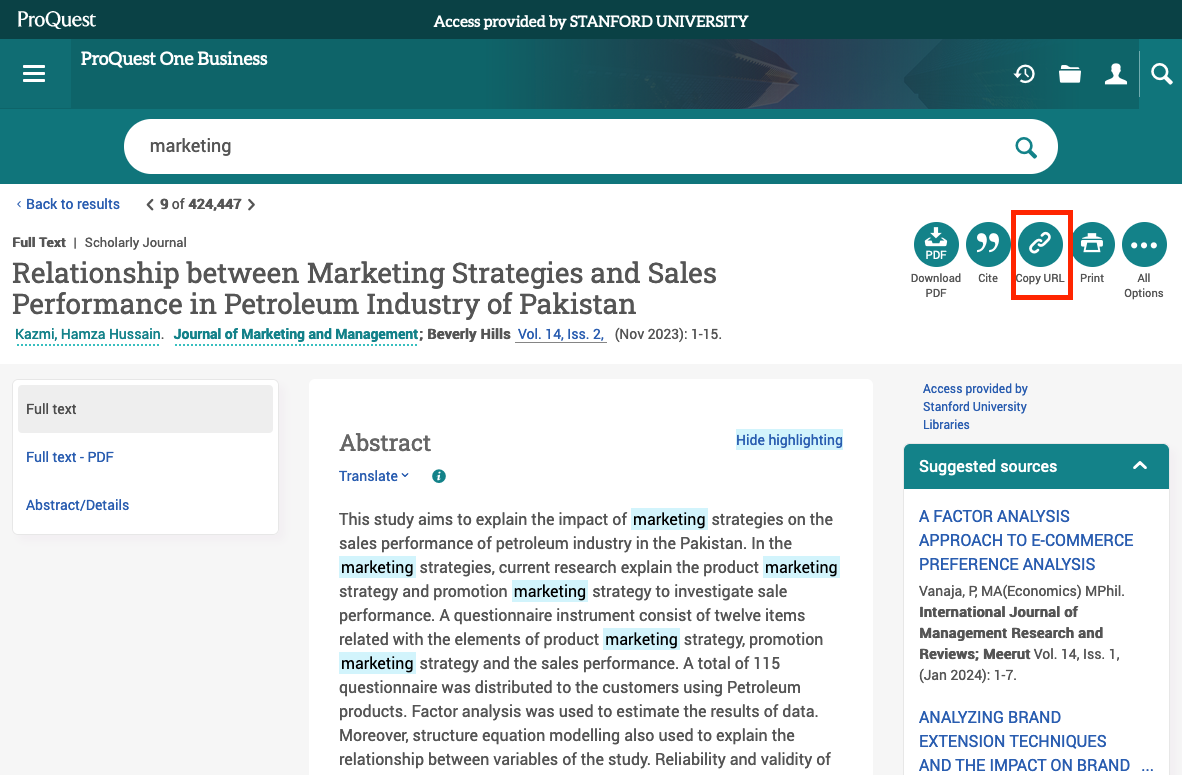
- Paste the URL wherever you are working. Add the proxy prefix to the URL
- Example: https://stanford.idm.oclc.org/login?url=https://www.proquest.com/pq1business/scholarly-journals/relationship-between-marketing-strategies-sales/docview/2814057145/sem-2?accountid=14026
In June 2021 ABI/INFORM was upgraded to ProQuest One Business. If you previously created persistent links in the old system, they will still work!