Haptic feedback refers to the use of touch and vibrations to communicate sensations or feelings to a user, providing a more immersive experience. It’s brought about by software that responds to a user’s interaction, like when a controller vibrates during certain actions performed in a video game or when a smartphone provides a button-clicking sensation as the user presses their screen.
Haptic Feedback Definition
Haptic feedback is the use of physical stimuli, like vibration patterns, to simulate tactile experiences. Products that offer haptic feedback often provide different kinds of sensations to correspond with different visual and audio stimuli, such as a smartphone giving a “clicking” sensation as a user types on the screen.
What Are Haptics?
Haptics is a broad term that describes technologies that engage users’ tactile senses. Haptic technology targets users’ sense of touch and is sometimes seen as a novelty because so few digital products provide intentional tactile experiences.
Since the 1990s, companies have been trying to create consumer products that allow users to receive tactile feedback from devices and “feel” virtual objects, which would come to be known as haptics.
Haptic research company Immersion Corporation began developing a haptic technology in the 2000s for virtual reality gameplay, which consisted of an exoskeleton structure users could wear around their hands. Immersion’s vice president of research and user experience, Manuel Cruz, said the cost of manufacturing the product prevented the company from moving forward with it, because only universities and research labs could afford it.
“It is always about cost, the power it’s going to use and how big it is,” Cruz said about haptic tech. “Those are the main problems that we always have in pushing this technology into the market — because at the end of the day, the devices need to sell.”
Because of this hurdle, haptic technology still seems to be waiting for its breakthrough moment.
How Does Haptic Feedback Work?
Haptic devices use tools like motors, sensors and speakers to create haptic feedback. Devices are programmed to output haptic feedback when a particular action is performed. The mechanical stimulus the user feels can be created by different technologies like skin indentation devices, exoskeleton devices or vibrotactile technology.
Skin indentation devices can be found in a variety of haptic technology like haptic gloves or other wearables. These mechanisms compress skin to imitate a sensation like touching or moving an object.
Exoskeleton devices are typically found in the gaming industry and use active force feedback to create stimuli. These devices rely on electromechanical motors that target specific body parts and correlate to a game experience.
Vibrotactile technology is commonly used in VR haptic devices. Haptic devices equipped with vibrotactile technology use piezoelectric actuators and linear resonant actuators to create rumble and shaking sensations as well as vibrational patterns.
Haptic Feedback Types
Vibrotactile Feedback
Vibrotactile feedback applies vibrations to stimulate a user’s skin, and is one of the most common types of haptics. This feedback is often used for mobile phones, touchscreens, wearable electronics and video game controllers. Vibrotactile feedback is simple to create and control, but isn’t able to emulate a large range of physical sensations.
Force Feedback
Force feedback stimulates the skin, muscles and ligaments of a user to emulate realistic pressure and weight against the body. Force feedback is applied deep enough to activate the musculoskeletal system, being able to move entire body parts like a hand or finger. This is unlike most haptics that only affect the top layer of the skin.
Force feedback haptics are designed as either biomimetic or non-biomimetic, meaning they’re shaped to imitate parts of the human body or they’re not shaped as such. Biomimetic force feedback devices can include wearables like exoskeletons and haptic gloves. Non-biomimetic devices can include steering wheels found on arcade racing game machines or driving simulators.
Electrotactile Feedback
Electrotactile feedback administers electrical pulses to stimulate the skin and its nerves, down to the nerve endings. It works by placing electrodes directly onto the user’s skin, and doesn’t require any mechanical or moving hardware parts to function. This feedback can also emulate various types of sensations by adjusting the pulse current, voltage, electrode size or electrode material. Electrotactile feedback may be applied to scenarios like medical training, teleoperation or gaming and VR.
Ultrasonic Tactile Feedback
Ultrasonic tactile feedback, or ultrasound tactile feedback, mimics the sensation of real-life objects by emitting high-frequency, ultrasound waves into the air. This feedback utilizes time reversal acoustics, where sound waves are directed toward a specific area in space, creating turbulence and simulating pressure. Wearable devices aren’t required to feel ultrasonic tactile feedback, allowing more natural movement for users.
Thermal Feedback
Thermal feedback haptics simulate temperature changes on the skin, as if a user is touching something hot or cold. This is done by applying a grid of actuators onto the skin, which converts energy to heat and moves it across parts of the body. Unlike vibrotactile feedback, thermal feedback doesn’t require a great amount of actuators to work, as humans aren’t able to pinpoint the location of thermal stimuli as accurately as tactile stimuli. That said, thermal feedback requires heat energy to move around quickly enough to feel realistic, so it can take more power for thermal feedback to equate to the sensations of tactile feedback.
Haptic Feedback Benefits
Immersion
Haptic feedback provides users an immersive experience by having tactile sensations coincide with what they’re seeing, hearing or interacting with. Think about when you’re typing on a touchscreen device, and how pressing a button on-screen triggers a “clicking” effect, as if the button were a 3D object. This can also apply to entertainment experiences, where a player’s controller can vibrate when steering a vehicle or hitting a target in-game, or how a movie watcher’s seat could shake while watching a 4D film.
User Accessibility
Having specific haptic feedback occur for certain scenarios can provide cues into what’s happening on-screen. Feel a long rumble from your phone? You might be getting a phone call. A short rumble? This could be an app notification.
Haptic movements increase accessibility for all users, but especially so for users who have visual or hearing disabilities, as they alert people to key actions or moments without even having to look at or listen to the device.
Touchscreen and Device Navigation Accuracy
Having tactile feedback helps guide users toward what actions are “correct” or produce a desired output from their device. When using a digital keyboard or dashboard, if you don’t feel the distinct “click” from hitting a certain key, this may indicate you have mistyped. Haptic feedback has been seen to improve accuracy for some touchscreen actions and even for robotic surgery training.
Haptic Feedback Applications
Haptic feedback has become a crucial feature for a variety of technologies, making it a mainstay in various industries.
Gaming
Gaming controllers use haptic feedback to make various actions seem more life-like. Players can feel different sensations when a character is navigating a terrain, getting punched or building up energy to deliver an attack. These responses contribute to a more realistic experience that draws users into the game.
Metaverse
Haptic feedback can be integrated into VR and AR tools, so users can feel pressure and vibrations. While this can be used to enhance VR and AR games, it can also support more immersive training simulations. In all cases, the physical aspect haptics bring to VR and AR can better connect users to the metaverse and the technologies they’re wearing.
Aerospace
The forces exerted on objects in space act differently than on Earth, but haptic feedback can bridge this gap. For example, NASA and the European Space Agency have collaborated on the METERON Project to explore remotely operating robots in space. Humans can use haptics to inform how they design human-robot interfaces and understand the forces acting on robots as they maneuver in space.
Healthcare
Haptic feedback enables simulations of medical procedures, both improving operations and training sessions. For example, surgeons performing robotic-assisted surgeries can use haptics to better control robotic tools and reduce operation times. Meanwhile, dental students can practice teeth and gum procedures through simulations.
Automotive
Many car models feature steering wheels outfitted with haptic feedback technology. Vibrations can be used to assist with steering and keeping drivers alert while making touchscreens feel more intuitive. As a result, haptics can eliminate unnecessary distractions and ensure the driver remains focused on the road.
Mobile Technology
A range of mobile technologies integrate haptic feedback into their functions. Phones can deliver specific vibrations to communicate to users that they’ve received text messages and notifications. In addition, iPads and laptops can use haptic feedback to signal when a user presses on a screen or keyboard, contributing to a more convenient user experience.
Haptics Examples

Haptic Controller
PlayStation 5’s DualSense controller is capable of precise vibrations that complement in-game scenarios. The DualSense uses electricity to vibrate small metal coils, which allows game developers to match vibrations more closely to in-game situations. It also has adaptive triggers, which game developers can program to provide resistance under certain circumstances when players engage the triggers. For example, the controller can mimic a gun jamming or give the right resistance when an avatar is pulling an object.

Haptic Suit
Korean startup bHaptics creates a line of haptic suits that can be paired with compatible VR games for an added layer of realism. The suit includes a vest, armbands, controllers and a headset, all of which have components that transmit vibrations to the player. When the player is hit during first-person shooter games, for instance, the suit vibrates accordingly.

Ultrasonic Speakers
Ultraleap sells haptic hand-tracking technology that uses ultrasound instead of vibrations to transmit haptic sensations. These devices are made of an array of small ultrasound speakers, which send ultrasonic waves through the air to collide at specific focal points. Users can move their hands through the space in front of the device and feel the landscape of focal points, which are experienced against the skin as pressure, creating the haptic sensations.
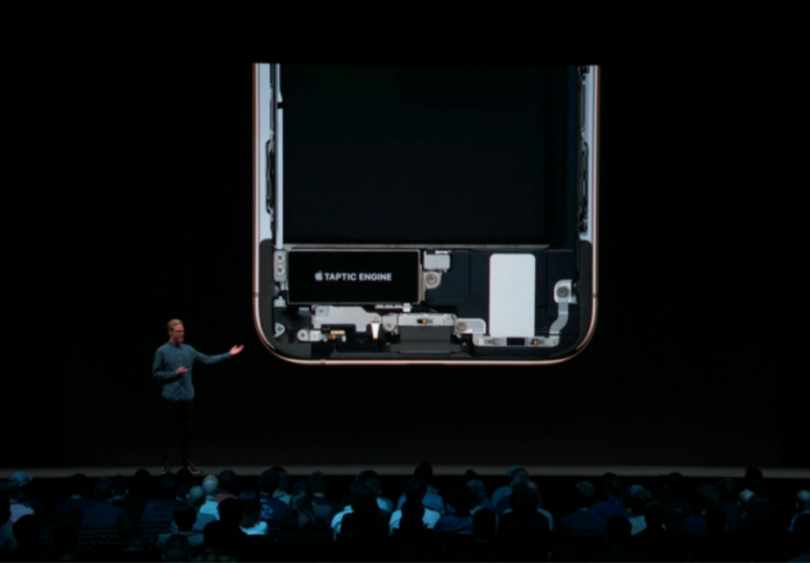
iPhone Haptics
Apple’s Taptic Engine was originally introduced in 2015 in the Apple watch, and incorporated later into the iPhone. It uses the same technology as PlayStation’s DualSense controller, with electric currents feeding a resonating coil that creates precise and easily controllable vibrations. Games on iOS, such as the racing game GRID Autosport, uses the feedback to transmit realistic sensations to the user.

Haptics in Touchpads
Lenovo has joined Apple in rolling haptic trackpads out to its laptops. Although Apple’s patent on this innovation prevented other companies from quickly creating their own versions, Lenovo’s ThinkPad now shares this capability, thanks to hardware company Sensel, which supplies the trackpad for the laptop. This technology can mimic the sensation of a click through vibrations, saving more space to add other physical features to the ThinkPad.

Wearable Wellness Devices
The Apollo device uses haptics for haptics’ sake — to create a soothing sensation that helps users feel calm and relaxed. Apollo can be worn on the wrist or ankle, and it uses vibrations to help users feel relaxed and energized. The device is designed to address issues like sleep quality, social anxiety and stress. It is controlled from a phone, where users can select from a suite of vibration patterns and intensities.

Headphones
Razer’s Nari series haptic headphones turn intense sounds, such as in-game explosions or a strong bass, into vibrations felt against the device. While technically a gaming headset, it doesn’t require special programming to use, and works just as well for listening to music on Spotify. The haptic feedback used in Nari headphones may not work well with all types of media, but they can contribute to a more engaging gaming experience.

Haptics in Steering Wheels
Audi has incorporated haptic feedback technology into a couple of features for its electric vehicles, including the touchscreen and buttons on the steering wheel. Audi’s MMI touch response system helps drivers keep their eyes on the road while using other features. Touchscreens are especially difficult to navigate while driving, but haptic feedback can let the driver know if a button was successfully selected, saving an extra glance back at the screen.

Haptic Braille Displays
University of Bayreuth in Germany has developed HaptiRead, a device that uses ultrasonic waves to project Braille onto users’ fingertips, and the University of Washington has developed V-Braille, an infrastructure that can be applied on smartphones that uses vibrations to simulate braille. While neither technology is available to the public, these foundations have the potential to make braille a good alternative to other types of assistive technology.

Haptic Movie Seats
D-BOX designs movie seats equipped with haptic feedback technology to produce “immersive cinematic motion.” The seats’ movements can be synced with onscreen sequences, so users can experience vibrations during a film’s action-packed moments. Each seat comes with a control panel as well, enabling a user to customize their seat’s settings.

Haptics in Robotic Surgery
Medical and engineering experts at Johns Hopkins University have teamed up to develop a tactile sensor device that emits vibrations during robotic surgical training. This addresses the need for surgeons to know how much pressure they’re exerting while wielding robotic tools during operations. The tactile sensor can help trainees improve this ability, especially when experienced surgeons are unavailable to train them.
Haptic Feedback vs. Haptic Touch
Haptic feedback is the physical reaction the user receives from a device, while Haptic Touch is a specific form of haptic feedback. Haptic Touch is a feature present on the iPhone SE, iPhone XR, iPhone 11 and later models that activates a small vibration on the device and opens a menu when long-pressing on an app.
Frequently Asked Questions
What is haptic feedback?
Haptic feedback is the use of touch and vibrations to communicate physical sensations or feelings to a user.
How does haptic feedback work?
Haptic feedback applies vibrations, forces, electrical pulses or sound waves against a user's skin or body to emulate the sensation of touch.
Why is haptic feedback important?
Haptic feedback helps to increase immersion, accessibility and device navigation accuracy for users.
What is the difference between haptic and vibration?
A vibration is merely meant to get a user’s attention. Haptics use vibrations to communicate a particular action or piece of information.
What is an example of a haptic feedback?
An example of haptic feedback is when a smartphone vibrates when it receives a text message or produces a sensation when a user types to simulate the feel of a keyboard.



