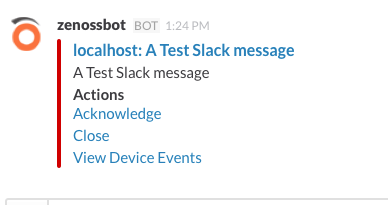This project is not supported anymore. If you want to make changes, please fork and maintain your own fork.
A Slack notification using an incoming webhook to show events from Zenoss.
To use:
- Install the ZenPack using zenpack--install=PATH_TO_EGG
- In Slack, create a new Incoming WebHook
- Set the channel to post to, i.e. #alerts
- Set the name of the bot, i.e. Zenoss-bot
- Set a custom icon, i.e. search for one you like and upload it.
- Copy the WebHook URL
- In Zenoss, click Events then Triggers, and then Notifications
- Create a new Notification by clicking the +, give it a name like "PushToSlack" and choose "Slack" from the Action pulldown
- click Submit to save
- Open the new notification and click content.
- Paste the webhook Url in to the slackUrl field
- click Submit to save