Login with your personal user account
Make sure you are logged in to Transfermarkt with your personal user account.
Make sure you are logged in to Transfermarkt with your personal user account.
Enter the players or coachs name in the search bar at the top right and click on his profile.
Move your mouse over the white gearwheel icon and click on the category "Agent correction". (Mobile: Sub-Menu > Edit > Agent correction)
You will now see a drop-down list with all registered agencies on Transfermarkt. Select your agency and click on “Submit correction”.
We will check your request soon. This means that corrections will not be applied immediately. Most requests are processed within one business day.
We would also like to point out that we assume that you will only add players & coaches who...
If we learn that these points do not apply in certain cases, we reserve the right to delete your agency profile and permanently block your user account.
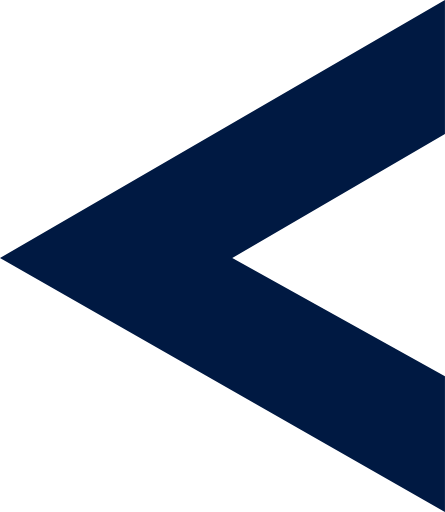 Back
Back