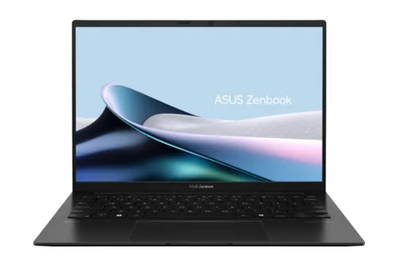Kimber Streams is a writer who has been covering laptops and other tech at Wirecutter for more than a decade. They once built a fort out of keyboards.
If you want a great laptop to accomplish everyday laptop tasks, you should get an ultrabook. Ultrabooks are powerful, thin-and-light laptops with long battery life, which means many of them are good—but not all of them are worth buying.
After testing hundreds of laptops over the past decade, we’ve found that the Asus Zenbook 14 OLED (UM3406) is the best Windows ultrabook for most people.
Everything we recommend
Our pick
The Zenbook 14 offers excellent battery life, a vivid touchscreen, and a reliable keyboard and trackpad, all in a thin and light body. It’s comparatively inexpensive, too.
Buying Options
Runner-up
The Slim 7i is nearly as good as our top pick, but it costs a bit more, it’s a bit heavier, and its battery doesn’t last quite as long.
Buying Options
Also great
The Yoga 6 has a 360-degree hinge, long battery life, and a reliable keyboard and trackpad. But its display is smaller, and its battery life isn’t as long as our top pick’s.
Also great
The Framework Laptop is the best—and so far only—option if you want a laptop you can easily upgrade and repair. And it’s a great ultrabook, too.
Buying Options
The Intel version of the Framework Laptop 13 has shorter battery life, but it’s otherwise identical to the AMD model.
Buying Options
How we picked
- Compact and light
An ultrabook should be as thin and light as possible—we look for models under 3 pounds.
- Long battery life
A great ultrabook should last for at least a full day of work or classes away from an outlet.
- Fast performance
All of our picks have fast enough processors, memory, and storage for most people’s productivity needs.
- Premium quality
Ultrabooks are the cream of the laptop crop, so we expect top-notch keyboards, trackpads, displays, and build quality.
Our pick
The Zenbook 14 offers excellent battery life, a vivid touchscreen, and a reliable keyboard and trackpad, all in a thin and light body. It’s comparatively inexpensive, too.
Buying Options
Recommended configuration
| Processor: | AMD Ryzen 7 8840HS | Screen: | 14-inch 1920×1200 OLED touch |
| Memory: | 16 GB | Weight: | 2.82 pounds |
| Storage: | 512 GB or 1 TB SSD | Tested battery life: | 14 hours |
The Asus Zenbook 14 OLED (UM3406) offers impressive battery life combined with fast performance, a spacious screen, and a quality keyboard and trackpad, all in a thin and light body. And it’s comparatively inexpensive, too. Weighing 2.82 pounds, our top pick is compact and light enough to take on a plane or to a coffee shop, and with a span of 14 hours, it has the longest battery life we’ve seen in our tests so far in 2024. But the Zenbook 14 lacks a 360-degree hinge and a fingerprint reader, its glossy touchscreen is reflective, and its speakers are mediocre.
We recommend the UM3406HA-WS74T model with 512 GB of storage, but the UM3406HA-PS76T model with 1 TB is also a good option if the cheaper one is unavailable.
Advertisement
SKIP ADVERTISEMENTRunner-up
The Slim 7i is nearly as good as our top pick, but it costs a bit more, it’s a bit heavier, and its battery doesn’t last quite as long.
Buying Options
Recommended configuration
| Processor: | Intel Core Ultra 5 125H | Screen: | 14-inch 1920×1200 OLED touch |
| Memory: | 16 GB | Weight: | 3.15 pounds |
| Storage: | 1 TB SSD | Tested battery life: | 11.5 hours |
If our top pick is unavailable, the next-best option is the Lenovo Slim 7i Gen 9 (14″ Intel). Like the Zenbook 14, the Slim 7i offers fast performance, a full workday of battery life, a bright 14-inch OLED touchscreen, and a snappy keyboard and reliable trackpad. But the Slim 7i costs a couple hundred dollars more, it’s about a third of a pound heavier, and it falls more than two hours short of our top pick in battery life.
Also great
The Yoga 6 has a 360-degree hinge, long battery life, and a reliable keyboard and trackpad. But its display is smaller, and its battery life isn’t as long as our top pick’s.
Recommended configuration
| Processor: | AMD Ryzen 7 7730U | Screen: | 13.3-inch 1920×1200 touch |
| Memory: | 16 GB | Weight: | 3.02 pounds |
| Storage: | 512 GB SSD | Tested battery life: | 10 hours |
If you want a laptop that you can also use as a tablet, get the Lenovo Yoga 6 (13″ AMD). Like our top pick, the Yoga 6 offers fast performance, long battery life, and a reliable keyboard and trackpad. But the Yoga 6’s slightly smaller screen doesn’t get as bright, and in battery life it falls hours short of our top pick.
We recommend the Yoga 6 with a Ryzen 7 7730U processor and 16 GB of memory. But if you’re working with a limited budget and you see the Ryzen 5 7530U model with 8 GB of RAM on sale for less than $600, go for it.
Also great
The Framework Laptop is the best—and so far only—option if you want a laptop you can easily upgrade and repair. And it’s a great ultrabook, too.
Buying Options
The Intel version of the Framework Laptop 13 has shorter battery life, but it’s otherwise identical to the AMD model.
Buying Options
Recommended configuration
| Processor: | AMD Ryzen 5 7640U or Intel Core i5-1340P | Screen: | 13.5-inch 2256×1504 non-touch |
| Memory: | 8 GB or 16 GB | Weight: | 2.9 pounds |
| Storage: | 256 GB SSD | Tested battery life: | 10.5 hours (AMD) |
If you want a more sustainable option, we recommend the Framework Laptop 13 (AMD). Unlike most ultrabooks, it’s really easy to repair and upgrade. This means you can make the laptop last longer without replacing the whole thing, saving you money and creating less e-waste. If the company goes under, the Framework Laptop 13 becomes just like any other laptop—when it gets old or breaks, you’ll have to replace the whole thing. So far, though, Framework has lived up to its promise: Every year since it launched in 2021, the company has introduced upgraded parts.
The Framework Laptop 13 is an excellent laptop—it’s sturdy, and it’s surprisingly thin and light for how modular its design is. It also has a reliable keyboard and trackpad, as well as a bright, spacious display. The AMD Ryzen 5 model has battery life in line with that of our top pick, while the Intel version’s battery life is shorter. But unlike with our other picks, you can replace or upgrade the battery when it wears out.
Advertisement
SKIP ADVERTISEMENTThe research
Why you should trust us
Senior staff writer Kimber Streams has tested and reviewed hundreds of laptops—including fancy ultrabooks, cheap Windows laptops, gaming laptops, and Chromebooks—and has written or edited most of Wirecutter’s laptop guides since 2014.
Who this is for
Ultrabooks are perfect for everyday tasks like checking and replying to email, editing audio, doing some light photo editing, or collaborating on documents and spreadsheets. But they’re not meant for heavy photo video editing or gaming; if you need a laptop for those tasks, see our guides to the best laptops for video and photo editing and the best gaming laptops. If you prefer macOS, see our guide to the best MacBooks.
If you need a good laptop for less than $500, check out our favorite cheap Windows laptop—though we suggest saving up for our inexpensive ultrabook pick if possible. The ultrabook will last years longer than a sub-$500 laptop due to its better performance and longer battery life.
Advertisement
SKIP ADVERTISEMENTHow we picked
These are the features we look for in a great ultrabook:
Size: An ultrabook should be thin and light, but a well-built, slightly thicker laptop is better than a thin one that feels flimsy or has poor battery life. We look for ultrabooks under 3 pounds with 13- or 14-inch displays that are compact enough to slip into a backpack.
Battery life: A laptop should last through at least a full eight-hour day of work. But battery life degrades over time—and most ultrabook batteries cannot be easily replaced—so the more a laptop starts with, the better.
Performance: A 13th-generation Intel Core i5 or Intel Core Ultra 5 U-series processor or a 7000- or 8000-series AMD Ryzen 5 processor is fast enough for everyday work.
We recommend 16 GB of memory for our top pick and 8 GB for our budget pick; a laptop should last at least five years, and RAM is soldered (and therefore not upgradable) in most ultrabooks. Having enough memory will keep everything running smoothly when you’re switching between programs, opening lots of files, and thumbing through browser tabs.
Many ultrabooks now come with a 512 GB solid-state drive (SSD), though 256 GB is also a passable amount of storage for a cheaper ultrabook.
Keyboard and trackpad: A high-end laptop’s keyboard and trackpad must be accurate and comfortable to use for long periods of time.
Display: We recommend a resolution of around 1920×1080 for a 13- to 14-inch screen, because higher resolutions often aren’t worth the trade-off in battery life. We’ve found that 3840×2160 (4K) screens significantly reduce battery life, and though resolutions from 2160×1350 (2K) to 2560×1600 (2.5K) don’t hurt battery life as much, they don’t provide a noticeable visual improvement on a small display, either. OLED displays have become more common, but they tend to cost more and can be battery hogs.
Webcam: We prioritize models with 1080p or better webcams, and a physical shutter is nice to have.
Build quality: You’re spending a thousand dollars or more—your laptop should reflect that. The lid and hinge should feel sturdy, and no parts should creak or flex.
Ports: We look for ultrabooks with both USB 4 or Thunderbolt 4 ports and traditional USB-A ports to connect older peripherals. Some laptop makers have started omitting the 3.5 mm audio jack, but a strong majority of people we asked still use that port. And because good USB-C chargers are cheaper and easier to replace than proprietary chargers, we prefer that our ultrabook picks charge via USB-C.
Security: We prefer laptops that support Windows Hello login via fingerprint or face, which lets you log in instantly without having to type in a password every time.
How we tested

We lived with each laptop for at least a day of work to get a feel for its real-world performance, keyboard, trackpad, and screen. We checked Gmail and Google Calendar, ran Slack, streamed music, worked in large documents and spreadsheets, opened too many research tabs, streamed video, and chatted on Zoom. We then lived with each finalist for a few days to gain an intimate understanding of each laptop’s strengths, weaknesses, and quirks.
To test battery life, we set each screen’s backlight to 150 nits and ran a customized version of the Chromium web-browsing battery test. It emulates typical browsing behavior by cycling through web pages, email, streaming audio, Google Docs files, and video.
Advertisement
SKIP ADVERTISEMENTOur pick: Asus Zenbook 14 OLED (UM3406)

Our pick
The Zenbook 14 offers excellent battery life, a vivid touchscreen, and a reliable keyboard and trackpad, all in a thin and light body. It’s comparatively inexpensive, too.
Buying Options
Recommended configuration
| Processor: | AMD Ryzen 7 8840HS | Screen: | 14-inch 1920×1200 OLED touch |
| Memory: | 16 GB | Weight: | 2.82 pounds |
| Storage: | 512 GB or 1 TB SSD | Tested battery life: | 14 hours |
The Asus Zenbook 14 OLED (UM3406) has the best combination of what makes an ultrabook great, offering fast performance, all-day battery life, a quality keyboard and trackpad, and a spacious, vivid screen, all in a thin and light body. It’s less expensive than the competition, too. The Zenbook 14 has the longest battery life we’ve seen in our tests so far in 2024, lasting 14 hours. But this model lacks a 360-degree hinge and a fingerprint reader, its glossy touchscreen is reflective, and its speakers are mediocre.
We recommend the UM3406HA-WS74T model with 512 GB of storage, but the UM3406HA-PS76T model with 1 TB is also a good option if the cheaper one is unavailable.
It’s highly portable. At 2.82 pounds, the Zenbook 14 is light and compact enough for you to slip it into a bag and take it on a plane or to a coffee shop. In our web-browsing battery tests, our recommended configuration lasted 14 hours 4 minutes on its default power profile—the longest of any ultrabook we tested in early 2024. That’s more than enough for this laptop to make it through a full day of work or classes.

The comfortable keyboard and large trackpad are responsive and satisfying. The Zenbook 14’s backlit keys feel pillowy and don’t make much noise, so they won’t disturb others in a quiet office or library. And its trackpad works well for all swipes, taps, and gestures. But it lacks a fingerprint reader, a convenient security feature that has become standard on ultrabooks in recent years.
The touch display is spacious, vivid, and bright. In our tests, our top pick’s 14-inch glossy 1920×1200 OLED screen produced bright colors and deep, rich blacks, but it had a noticeable grainy texture on light backgrounds such as in Google Docs. And though it was bright enough to see outside, the glossy display was very reflective.
The 1080p webcam is decent, but not the best we’ve tested. The Zenbook 14’s 1080p webcam was passable for frequent video calls and worked well enough in low light, but it added an aggressive sharpening effect that made me look pixelated at the edges. Our runner-up, the Lenovo Slim 7i Gen 9 (14″ Intel), had a more flattering webcam, but the other ultrabooks we tested with significantly better webcams cost hundreds more. The Zenbook 14 has a physical webcam shutter and a button on the keyboard to disable the microphone.
It looks and feels like a premium ultrabook, despite being inexpensive. Cheap ultrabooks tend to feel hollow, and their chassis can creak or flex under light pressure; some are so flimsy that you can accidentally click the trackpad by placing your hands on the palm rest. But the Zenbook 14’s stylish aluminum chassis feels solid, and it has only a little flex in the keyboard deck. The hinge is tight and keeps the screen in place, and the laptop is easy to open one-handed.
The Zenbook 14 can charge only on its right side, and we wish its USB-C ports would either provide identical performance or be better labeled. At least it offers a convenient combination of USB-C and USB-A ports for connecting a variety of peripherals.
Flaws but not dealbreakers
Its glossy touchscreen is notably reflective. If you need a matte screen, consider the Lenovo ThinkPad X1 Carbon or our repairable pick, the Framework Laptop 13.
You can’t use it as a tablet. The Zenbook 14 lacks a 360-degree hinge, so you cannot flip the screen around. If that’s an important feature to you, consider the Lenovo Yoga 6 instead.
The speakers aren’t great. Most laptops have mediocre speakers, and the Zenbook 14’s harsh, tinny-sounding speakers are no exception. The Lenovo Slim 7i Gen 9 (14″ Intel) and Lenovo Yoga 6 both have slightly better speakers.
Runner-up: Lenovo Slim 7i Gen 9 (14″ Intel)

Runner-up
The Slim 7i is nearly as good as our top pick, but it costs a bit more, it’s a bit heavier, and its battery doesn’t last quite as long.
Buying Options
Recommended configuration
| Processor: | Intel Core Ultra 5 125H | Screen: | 14-inch 1920×1200 OLED touch |
| Memory: | 16 GB | Weight: | 3.15 pounds |
| Storage: | 1 TB SSD | Tested battery life: | 11.5 hours |
If our top pick is unavailable, the next-best option is the Lenovo Slim 7i Gen 9 (14″ Intel). Like the Zenbook 14, the Slim 7i offers fast performance, a full workday of battery life, a 14-inch OLED touchscreen, and a reliable keyboard and trackpad. But the Slim 7i costs a couple hundred dollars more, it’s a bit heavier, and it falls more than two hours short of our top pick in battery life.
It isn’t quite as portable as our top pick. At 3.15 pounds, the Slim 7i weighs about a third of a pound more than the Zenbook 14, even though the two laptops are about the same size and have 14-inch displays. Our runner-up lasted 11 hours 33 minutes in our battery-life tests—though it can’t match the impressive battery life of our top pick, it’ll still survive a full day of work.

It has a reliable keyboard and a large trackpad, but it lacks a fingerprint reader. In our tests, the Slim 7i’s backlit keyboard felt a bit snappier and more satisfying to type on than the Zenbook 14’s. Neither model has a fingerprint reader.
The 14-inch touchscreen is bright enough for use outside. The Slim 7i’s display—a 14-inch 1920×1200 OLED screen—is the same size and resolution as that of our top pick, plus it gets a bit brighter and doesn’t have the same grainy texture. Also like our top pick, the Slim 7i has a glossy touch display that’s especially reflective.
The 1080p webcam is decent. It handled low light a little better than the webcam on our top pick. The Slim 7i also has a physical switch to disable the webcam on the right side, and it has a microphone-mute toggle on the keyboard.
The Slim 7i has excellent build quality. We found minimal flex in the lid and keyboard, and in our tests the laptop’s rounded edges made it comfortable to handle. The lip on the lid makes it easy to open with one hand.
Like our top pick, our runner-up can charge only on one side, but it has a variety of ports to support a range of peripherals.
Advertisement
SKIP ADVERTISEMENTAlso great: Lenovo Yoga 6 (13″ AMD)

Also great
The Yoga 6 has a 360-degree hinge, long battery life, and a reliable keyboard and trackpad. But its display is smaller, and its battery life isn’t as long as our top pick’s.
Recommended configuration
| Processor: | AMD Ryzen 7 7730U | Screen: | 13.3-inch 1920×1200 touch |
| Memory: | 16 GB | Weight: | 3.02 pounds |
| Storage: | 512 GB SSD | Tested battery life: | 10 hours |
If you want a laptop with a 360-degree hinge, we recommend the Lenovo Yoga 6 (13″ AMD). Like our top pick, the Yoga 6 offers fast performance, a full workday of battery life, and a reliable keyboard and trackpad. But the Yoga 6’s smaller screen doesn’t get as bright, and in our tests its battery life fell hours short of the results we got from our top pick.
We recommend the Yoga 6 with a Ryzen 7 7730U processor and 16 GB of memory. But if your budget is limited and you see the Ryzen 5 7530U model with 8 GB of RAM on sale for less than $600, it’s a great option.

It’s just as portable as our top pick. While the Zenbook 14 OLED is a tad lighter, the Yoga 6 is a bit more compact. The Yoga 6 ran for 9 hours 57 minutes in our battery tests—that’s around 4 hours less than the Zenbook 14 lasted, but it’s still plenty of battery life to get you through a full day of work or classes.
Its convenient fingerprint reader works quickly every time. The Yoga 6 has a good backlit keyboard and a large, responsive trackpad. And it has a recessed fingerprint reader on the right side of the palm rest, a feature that our top pick lacks.

The display is smaller than our top pick’s, but it still looks good. The Yoga 6’s 13.3-inch 1920×1200 display is also a bit dimmer than that of the Zenbook 14 OLED. Its glossy touchscreen is very reflective, just like the one on our top pick.
The 1080p webcam is flattering for video calls. The Yoga 6 also has a physical shutter for the webcam, as well as a key on the keyboard to disable the microphone.
You can use it as a tablet. Because the Yoga 6 has a 360-degree hinge, you can flip the screen around to use it as a tablet or in any position between. Some, but not all, versions come with an active stylus—double-check if that feature is important to you.
It offers excellent build quality. We found minimal flex in the lid and keyboard, and the rounded edges made the Yoga 6 comfortable for us to use in tablet mode. The tight hinge keeps the screen from wobbling or sagging but also makes the Yoga 6 a bit harder to open with a single hand.
It lacks Thunderbolt 4 ports. Its USB-C ports can still carry data, display, and power. Like our top pick, the Yoga 6 can charge on only one side.
A repairable and upgradable option: Framework Laptop 13

Also great
The Framework Laptop is the best—and so far only—option if you want a laptop you can easily upgrade and repair. And it’s a great ultrabook, too.
Buying Options
The Intel version of the Framework Laptop 13 has shorter battery life, but it’s otherwise identical to the AMD model.
Buying Options
Recommended configuration
| Processor: | AMD Ryzen 5 7640U or Intel Core i5-1340P | Screen: | 13.5-inch 2256×1504 non-touch |
| Memory: | 8 GB or 16 GB | Weight: | 2.9 pounds |
| Storage: | 256 GB SSD | Tested battery life: | 10.5 hours (AMD) |
If you want a more sustainable option, we recommend the Framework Laptop 13 (AMD). It’s easy to repair and upgrade—even for a layperson—which means you can make the laptop last longer without replacing the whole thing, theoretically saving you money and creating less e-waste. But this promise depends on the company continuing to exist and supply parts. The Framework Laptop 13 has long enough battery life to last a full day of work; we found that the AMD Ryzen 5 model lasted about an hour longer than the Intel version. And compared with the webcams on our other picks, the Framework Laptop 13’s webcam isn’t quite as flattering.
We advise adding another 8 GB of memory to the base model and installing it once your laptop arrives. You can also choose from a wider variety of parts with the DIY Edition.
Most laptops—especially thin and light ultrabooks—are not repairable or upgradable. Even if you get past the screws and the difficult-to-pry-open chassis, you might have access to the SSD, but the RAM is likely soldered, and you certainly can’t upgrade the processor. When something breaks out of warranty, when the battery wears out, or when you’re ready to upgrade after five or six years, you have to recycle or dispose of the entire laptop—even if some parts are still perfectly good.

The Framework Laptop 13 is particularly easy to repair and upgrade. It’s especially easy to open, and upgrading parts feels more like following Lego instructions than wrestling with a complex electronics project. Inside, every part and screw is helpfully labeled, and handy QR codes near each part direct you to step-by-step replacement guides that also contain links to the exact parts you need. You can add more storage and memory, replace or upgrade the battery, upgrade the mainboard with a new processor, or repair anything else if it breaks—display, fingerprint reader, keyboard, hinge, you name it.
But if the company goes under, the Framework Laptop 13 is suddenly like any other laptop—when it breaks or outlives its usefulness, you’ll have to replace the whole thing. Other companies have attempted to make upgradable laptops in the past and have failed to follow through with parts. So far, though, Framework has lived up to its promise: Every year since it launched in 2021, the company has introduced upgraded parts.
It’s both portable and modular. The Framework Laptop is similar in size and weight to our top pick, the Asus Zenbook 14 OLED.
It offers decent battery life, and the battery is upgradable. The AMD Ryzen 5 model with a 55 Wh battery lasted 10 hours 23 minutes in our tests. The 13th-gen Intel Core i5 model with the same battery, however, lasted only 9 hours 15 minutes. One of the reasons we like to see long battery life is that batteries degrade over time, and most ultrabook batteries are not easily replaced when they wear out. However, the Framework Laptop’s battery is replaceable, and the company now sells a larger, 61 Wh battery that extends battery life by around 10%.
The Framework Laptop is enjoyable to type on. Its keys are quiet, and their travel feels soft and pillowy compared with the snappy sensation of our other picks’ keys. In our tests, the Framework Laptop’s smooth and responsive trackpad worked well for all taps, clicks, and gestures, and the fingerprint reader on the power button worked quickly for every login.

The matte screen looks good but lacks touch input. The 13.5-inch screen is a bit smaller than our top pick’s, but its higher, 2256×1504 resolution has a negative impact on the laptop’s battery life. Framework swapped the previous model’s distractingly reflective glossy display to a much-improved matte panel, and it sells upgrade kits for anyone who bought an earlier model. That’s part of the appeal of a user-upgradable laptop—you can fix flaws with a small upgrade rather than replace your whole laptop.
The 1080p webcam works well in different lighting situations. But it isn’t as flattering as the webcams on our other picks. We appreciate the Framework Laptop 13’s physical switches to disable the webcam and the microphone independently.
It’s sturdy and well made. It’s possible to open with one hand, but that task would be easier if the lip at the front were more pronounced and easier to get purchase on.

You can choose which ports you want. When you check out, you can select any combination of four USB-C, USB-A, HDMI, DisplayPort, and microSD ports, according to your needs. Framework also offers expansion cards if you want to give up a port for additional storage.
Advertisement
SKIP ADVERTISEMENTOther good ultrabooks
If our picks are unavailable: Our former budget picks, the Asus Zenbook 14″ OLED (UM3402YA-WS51T) and UM3402YA-WS74T, are still great options. Our new pick is faster, has longer battery life, and is often cheaper. But the older models are still fast enough for everyday work, and they have enough battery life to last a full day of work or classes. They also have a couple of features that our top pick lacks, namely a fingerprint reader and a touchpad that can double as a number pad.
If you want a great budget option when it’s on sale: The lower-specced version of the Lenovo Yoga 6 with a Ryzen 5 7530U processor and 8 GB of memory is an excellent buy if you see it on sale for less than $600. Aside from the specs, it’s identical to our also=great pick—same display, same keyboard and trackpad, and, we expect, similar battery life.
If you’re looking for an upgrade option: The 14-inch Lenovo ThinkPad X1 Carbon Gen 11 is the best laptop we’ve tested in the past few years, but it costs hundreds more than you need to pay to get a great ultrabook. Spending more gets you a lighter laptop with a stellar keyboard, larger screen, and more useful array of ports. It comes with a fingerprint reader and a handy webcam cover, too, and its battery will last a full workday.
What to look forward to
Microsoft, Qualcomm, and laptop makers have announced new laptops that run on the Arm-based Snapdragon X Elite processors, including the $1,400 Microsoft Surface Laptop 13, the $1,100 Acer Swift 14 AI, the $1,200 Lenovo Yoga Slim 7x, the $1,200 HP OmniBook X, the $1,300 Dell XPS 13 (9345), and the $1,350 Samsung Galaxy Book4 Edge (14″).
These laptops promise better performance and longer battery life than you can get from Intel’s current processors—akin to what Apple’s M-series processors did for recent generations of MacBooks—though Arm on Windows has had a few false starts over the years. We plan to test them once they’re available starting June 18 to find out if the processors live up to the hype and to see how Windows and its apps run on Arm.
We’re currently testing the HP Spectre x360 14 (14t-eu000) and the Lenovo Yoga 9i 2-in-1 (14″ Intel) as upgrade contenders. We’re also testing two fancy dual-screen laptops, the $2,000 Yoga Book 9i (13″, 9) and the Asus Zenbook Duo (2024) UX8406.
We plan to test the following models soon: Lenovo ThinkPad X1 Carbon Gen 12, Samsung Galaxy Book4 Pro (14-inch), LG Gram 14 (14Z90S), HP Pavilion Aero 13.3, and Lenovo Yoga 7i 2-in-1 (14″, 9).
Framework announced an updated version of our repairable pick, the Framework Laptop 13. The new model will come with the latest Intel Core Ultra processors, an updated webcam module, and a higher-resolution variable refresh-rate display. Framework has also updated the DIY Edition of the AMD model with these upgrades. Both models are available for pre-order now, and will ship in August.
At Computex 2024, both Intel and AMD announced their next generations of mobile processors. Intel’s Lunar Lake chips are expected to launch in laptops like the Asus Zenbook S 14 sometime in Q3. AMD’s Ryzen AI 300 chips will be available starting in July, though so far the company has only announced its high-end Ryzen 9 processors which aren’t typically found in thin-and-light ultrabooks.
Advertisement
SKIP ADVERTISEMENTThe competition
The Asus Zenbook 14 OLED Q425MA-U71TB is similar to our top pick, but we experienced aggressive throttling on this laptop’s processor in our testing.
The Dell XPS 13 (9315) is compact and light, with excellent build quality, a reliable keyboard and trackpad, long battery life, and a vivid 13.4-inch 1920×1200 display. But it has a 12th-gen processor and lacks a 3.5 mm audio jack.
The HP Envy x360 14 inch 2-in-1 costs more than our top pick and had five hours less battery life in our tests.
We found that the build quality of the MSI Prestige 13 AI Evo failed to match that of our top pick. On top of that, its display is smaller and lacks touch, and its keys are small and cramped.
The HP Spectre x360 13.5″ with a 3000×2000 OLED display costs hundreds more than our pick, and its battery life falls hours short.
The Lenovo Slim 7i Gen 8 (14″ Intel) has mediocre battery life and a mushy keyboard.
The Microsoft Surface Laptop 5 is bulky due to its large bezel. Its 720p webcam and its battery life aren’t as good as what we found on our top pick.
Budget options
The Asus Zenbook 14 OLED Q415MA-U5512 costs as much as our top pick but has less memory, and we experienced aggressive throttling on the processor in our testing.
The Acer Swift Go 14 (SFG14-72-53BP) costs more than our top pick and had 5 hours less battery life in our tests.
The HP Pavilion Aero Laptop (13-be2047nr) comes with too much bloatware, its 720p webcam is mediocre, and it doesn’t come with a USB-C charger (though it can charge via USB-C).
The Microsoft Surface Laptop Go 3 has a small, low-resolution display, and its battery life isn’t long enough to survive a full day of work or classes.
The Acer Vero (AV14-51-59UW) is heavy, its screen has a sickly greenish cast, and the chassis material feels rough and cheap.
Upgrade options
The Asus Zenbook 14 OLED (UX3405) is similar to our top pick but has an Intel Core Ultra 7 155H processor and 32 GB of memory. We experienced aggressive throttling on this processor, and the UX3405 had about 4 hours less battery life than the AMD model.
The Asus Zenbook S 13″ (UX5304VA-XS76T) is a 2.2-pound laptop with an elegant brutalist design and powerful specs. It offers a comfortable keyboard, a spacious trackpad, and a variety of ports. But it’s expensive, its battery life falls short of our top pick’s, and its glossy, non-touch screen is very reflective.
The Lenovo ThinkPad X1 Nano Gen 3 is available only with P-series processors, and as a result its battery life fell hours short of what we got from our top pick. The X1 Nano is wonderfully light and compact, but our picks provide more of an upgrade in screen size, port selection, and battery life.
The Lenovo ThinkPad Z13 (13″ AMD) is an excellent laptop with long battery life, but compared with our picks, its display is small, it lacks port variety, and its haptic trackpad feels unsatisfying on its default setting.
The Dell XPS 13 (9340) is expensive—the $1,400 model lacks a touchscreen, and the touchscreen model costs $1,700. It has a finicky touchpad and limited port selection.
Lenovo’s Yoga Book 9i is a $2,000 thin-and-light laptop with two 13.3-inch OLED screens. It’s an interesting experiment that Lenovo has mostly pulled off, but it’s very expensive, and it sacrifices some of the best parts of a laptop.
The Yoga Book 9i comes with a stand, a decent Bluetooth keyboard, a mediocre mouse, and a stylus, and with all those accessories, you can use it a bunch of different ways. I enjoyed using the Yoga Book 9i on its stand with the two displays stacked atop one another—laptop displays are often too cramped for juggling large spreadsheets and multiple windows.
I didn’t love using the Yoga Book 9i as a regular laptop, though, because the on-screen keyboard doesn’t provide enough tactile feedback for touch typing. The Yoga Book 9i lasted about 8.5 hours in our battery life tests—better than we expected for an ultrabook driving two 2K OLED displays, but it still fell hours short of our picks. And it lacks a headphone jack. If you need more display than a traditional laptop offers, I recommend getting one of our top picks and a portable monitor instead.
The Lenovo Yoga 9i Gen 8’s P-series processor and 4K OLED display made for worse battery life in comparison with our picks. It’s also on the heavy side, at 3.1 pounds.
The HP Dragonfly Pro is inconveniently heavy, its haptic trackpad introduced an awkward delay to all my clicks, and it lacks a headphone jack.
This article was edited by Signe Brewster and Caitlin McGarry.
Meet your guide
Kimber Streams is a senior staff writer and has been covering laptops, gaming gear, keyboards, storage, and more for Wirecutter since 2014. In that time they’ve tested hundreds of laptops and thousands of peripherals, and built way too many mechanical keyboards for their personal collection.
Further reading
The Best Laptops
by Kimber Streams and Dave Gershgorn
From budget-friendly options to thin-and-light ultrabooks to powerful gaming laptops, we’ve spent hundreds of hours finding the best laptops for most people.
The Best Business Laptops
by Dave Gershgorn
An ultrabook is likely to be the best laptop for most people, but business laptops hold up to travel and frequent use thanks to their repairability.
The Framework Laptop Could Revolutionize Repairability. We Hope It Does.
by Thorin Klosowski
Framework is promising the kind of upgradable laptop that plenty of people have demanded for years, and so far things look great. Mostly.
The Best Laptops for College Students
by Kimber Streams
Of all the laptops we recommend, these offer the best balance of performance and a low price—and that makes them our favorite laptops for college students.
Advertisement
SKIP ADVERTISEMENT