The iPhone and iPad have a built-in intelligent search feature called Spotlight, which is designed to search through apps, files, and the web to help you find what you're looking for. Apple improves Spotlight Search with every iteration of iOS, and iOS 16 is no exception.

This guide highlights everything that's new with Spotlight in iOS 16, available now, and iPadOS 16, coming in October.
Home Screen Search
Accessing the Spotlight Search feature is typically done by swiping down from the Home Screen to bring up the search interface, but Apple in iOS 16 decided to add another "Search" button.
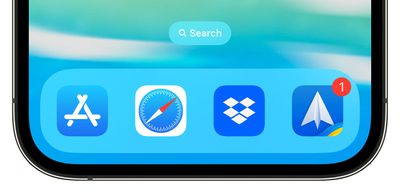
You can now find a "Search" option available at the bottom of the Home Screen, which can be tapped to enter the Spotlight Search interface. The Search button replaces the dots that were previously there to let you know how many app pages you have available.
The button is located just above the dock, but there is an option to disable it in the Home Screen section of the Settings app.
App Image Search
Spotlight can find locations, people, scenes, text, pets, objects, and more in images from Messages, Notes, and Files, in addition to the Photos app in iOS 16.

Quick Actions
Apple updated Spotlight to support Quick Actions, which are functions that can be done right from the search interface.

Some of the options:
- Start a timer
- Activate a Focus
- Shazam a song
- Run a Shortcut
Spotlight can also help you find the Shortcuts that are available for any app.
Siri Suggestion Improvements
Apple has updated Siri Suggestions to consider the context when offering up apps that you might want to use. This makes the suggested apps and actions in Spotlight more relevant to what you might be doing at the current time.

Siri Suggestions can do things like suggesting directions when you have a meeting coming up, or offer a flight status check when you have a flight. It can also suggest that you call someone having a birthday, show your favorite apps you use at certain times of the day, or bring up your recent searches so you can get back to prior results more quickly.
Live Activities
When Apple launches Live Activities in the future, Spotlight will be able to be used to start a Live Activity that will show up on the Lock Screen. Live Activities are interactive notifications that stay up to date, allowing you to keep an eye on things happening in real-time right from the Lock Screen.

If you're following a sports game, for example, you can see the updated score on the Lock Screen, or if you're waiting for an Uber ride, you can watch for your driver to approach.
Live Activities will not be available when iOS 16 launches, but will be coming in a future update.
Expanded Rich Results
Apple is improving the rich search results that show information like data on an actor when you search for an actor's name. The feature will now show additional information for businesses, sports leagues, and sports teams.

App Clip Improvements
App Clips are modified versions of apps that let you use limited app functionality without having to do a full install. Spotlight integrates with App Clips, offering up App Clip suggestions when you're in a relevant location.
In iOS 16, Apple uses precise location suggestions to improve App Clip suggestions in Spotlight, but Location-Based Suggestions can be disabled as always in the Privacy section of the Settings app.
Guide Feedback
Have questions about the Spotlight Search feature in iOS 16, know of a feature we left out, or want to offer feedback on this guide? Send us an email here.




















