When Adobe introduced Photoshop for iPad back in November, it promised to provide regular updates to add missing features that are available on the desktop but not in the tablet version of the software.

Adobe is making good on that promise and today has a Photoshop for iPad update out that introduces two useful features: Curves and Apple Pencil pressure sensitivity adjustments.
Curves are designed to allow iPad Photoshop users to make adjustments to the color and the tone of the image, editing contrast, exposure, saturation, highlights, shadows, and color balance in a non-destructive way. The initial version of the Curves tool includes adjustments of total curves for all channels, multi-node selections, and a feature that lets the app recognize when you want to tap and drag a node or select it.
As for Apple Pencil, Adobe is adding options to adjust the pressure sensitivity of the Apple Pencil for more precise brushing and effects when using brush-based tools. A new pressure sensitivity slider provides greater pressure values applied with less force at the end of the range and greater force for maximum pressure at the higher end of the range.

Adobe is also updating Adobe Fresco today, adding a multicolor eyedrop for selecting multiple colors, capture shapes, vector trimming tools for cleaning up vector art, support for Photoshop Mixer brushes, advancements to the ruler tool (pinning and pixel-length measurements), better blending for Live Oil brushes, new keyboard shortcuts, and more, with full details available in Adobe's blog post covering the update.
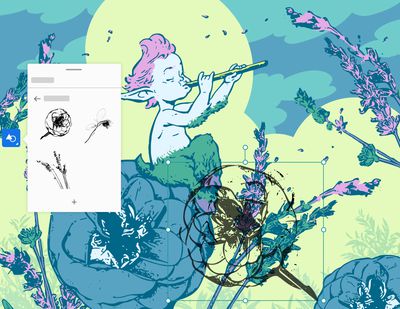
Adobe Fresco and Adobe Photoshop can both be downloaded from the App Store for free, but there are subscriptions required to use the software. Adobe Photoshop for iPad is available for all Creative Cloud plans that include Photoshop access, while Adobe Fresco is $9.99 per month after a 7-day free trial on a standalone basis or available through Creative Cloud plans.




















