Apple today seeded the fifth beta of an upcoming macOS Mojave update to developers for testing purposes, two weeks after releasing the fourth beta and more than a month after introducing the software at the Worldwide Developers Conference.
macOS Mojave introduces a new method of installing software updates, so after you've installed the first beta using the appropriate profile from the Developer Center, additional betas can be downloaded clicking on the Apple in the menu bar, choosing "About This Mac" and clicking "Software Update." Alternatively, open System Preferences and choose the "Software Update" icon.
Apple's macOS Mojave update introduces a systemwide Dark Mode, with Mojave users able to choose between a light theme or the new dark theme, which changes the color of the dock, menu bar, apps, and other elements. Dark Mode is accompanied by Dynamic Desktops, aka wallpapers that subtly change throughout the day. Additional wallpapers were introduced in the fourth beta.
Stacks, a new desktop organization system, keeps all of your desktop files neat and organized, while Finder has been enhanced with a Gallery View, a Sidebar, a revamped Quick Look option and Quick Actions, so you can do more in the Finder window than ever before.
Screenshots can now be edited using Markup tools and a new management options that also allow for easy screen recording, while Continuity camera, a new feature, allows you to import photos and document scans directly from an iPhone or iPad to the Mac.

The Apple News, Stocks, Home, and Voice Memos apps have been ported from iOS to macOS as part of a multiyear project Apple is working on to make it easier to bring iOS apps to Macs, and Apple has introduced several new privacy protections to keep your data safer than ever.
Apple is also making it harder for websites to track you with a range of new Safari tools, and it's also easier to make and store secure, hard-to-guess passwords for each and every website.
Apple has added an entirely revamped Mac App Store to macOS Mojave that makes it easier to discover apps with a featured section and specific categories for games, creative apps, productivity apps, apps for developers, and more.

macOS Mojave is available to developers and public beta testers to work out bugs and other issues ahead of an upcoming fall public release.
What's New in Beta 5: macOS Mojave beta 5 introduces several new wallpapers appropriate for use with Dark Mode. There are several wallpapers that feature images of the Mojave desert, along with new abstract oil slick-style wallpapers, new dark flower wallpapers, images that have been used to promote recent Mac refreshes, and more.
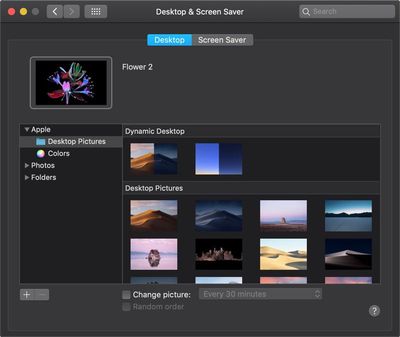
You can get to the new wallpapers by opening up System Preferences, choosing the Desktop & Screensaver option, and selecting Desktop Pictures.




















