The lightweight nature and small size of Apple's AirPods have caused concerns for current and future owners of the Bluetooth headphones, centering around how easy it could be to lose them. iOS developer Deucks has made an effort to alleviate some of that worry for owners with a new app called "Finder for AirPods," [$3.99 Direct Link] which measures Bluetooth signal strength from a lost AirPod to guide the user in a hot-or-cold guidance system.

Similar in interface to Bluetooth trackers like Tile, Finder for AirPods uses an arc to assist users in finding a lost AirPod nearby. To begin the process users must choose which AirPod is missing, place the available AirPod in the Charging Case, and use an iOS device that's already been paired with the AirPods to begin searching for the missing headphone. Deucks said he lost one of his AirPods immediately after buying them, resulting in the inspiration for Finder for AirPods.
I actually lost one of my AirPods on the first day, I spent hours looking for it and then thought of making an app that will help me find them, which it did.
MacRumors has tested out Finder for AirPods over the last few days, and as a general indicator of where the small AirPod is hiding the app has the potential to be helpful for users afraid of having to pay $69 for a replacement AirPod. There are some shortcomings, however, namely the possibility for obstructing environmental factors that play around with the Bluetooth signal to the app's detriment.
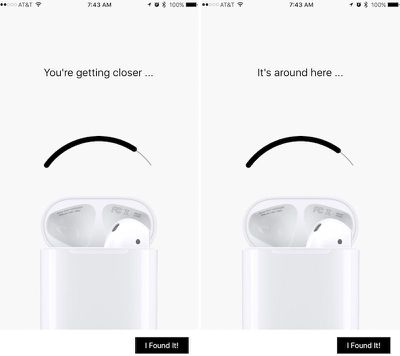
In multi-story homes, Finder for AirPods' signal can be unstable when the user is on one floor and the hidden AirPod is on another. Similarly, the app's two sentence help phrases -- "You're getting closer" and "It's around here" -- fluctuate far too often to be successful guidelines. On the bright side, an unstable signal can have a positive aspect: once users know what to look for, they can eliminate certain locations in an area where the signal is reacting poorly and move to somewhere until the bar becomes stable, bringing them closer to their lost AirPod.
Otherwise, when near an AirPod that's on the same floor, the meter is useful as an indicator of getting hotter or colder in the search. Users will have to already be near the lost AirPod due to the close proximity required for Bluetooth tracking between the paired iOS device and the missing headphone. For this reason, the tracking reliability also depends on the battery level of the missing AirPod -- if it's completely dead, users will be out of luck when trying to use Finder for AirPods.
Finder for AirPods is available on the App Store for $3.99 [Direct Link]. MacRumors was given a free code to test out the app.
Update: Finder for AirPods has been removed from the App Store by Apple. According to the creator of the app, Apple reportedly did not like the idea of people locating their AirPods and thus the app was deemed "not appropriate for the App Store."
Apple has not confirmed the reason why the app was removed from the store, and the app's developer recommends people ask for refunds via iTunes.




















