Pros
-
Excellent for multi-core tasks
-
Bright and crisp mini-LED screen
-
Full keyboard and large, responsive touchpad
Cons
-
Underwhelming battery life
-
Hinge stops at 180-degrees
About the Lenovo Yoga Pro 9i 16 Gen 9 (2024)
The 2024 Lenovo Yoga Pro 9i 16 sports a Luna grey aluminum case. Its surface is treated with aluminum stamping, and anodized with sandblasting.
The motherboard supports up to two M.2 2280 SSD drives with up to 1TB each, with one slot available for user self-extension.
The Lenovo Yoga Pro 9i 16 Gen 9 is available in two preconfigured versions; an entry-level model for $1,700 with a mobile 6GB Nvidia GeForce RTX 4050 and a 3200 x 2000 IPS touch display rated for a maximum of 400 nits, and the model we reviewed with a mobile RTX 4060. Both versions use the same Intel Core Ultra 9 185H CPU, 32GB of soldered 7467MHz LPDDR5x RAM, and 1TB of storage.
Buyers can optionally extend the product’s warranty up to 3 years of Premium Care Plus.
Lenovo Yoga Pro 9i 16 (2024) specs

Our Yoga Pro 9i review sample came with the Intel Core Ultra 9 185H processor, RTX 4060 GPU, 32GB of RAM, 1TB of storage, and a 3200 x 2000 resolution mini-LED touchscreen.
- Price as configured: $1,900
- Processor: Intel Core Ultra 9 185H, 16-core (6 performance, 8 efficient, 2 low-power efficient), up to 5.1GHz, 24MB cache
- Graphics: Nvidia GeForce RTX 4060 (discrete, 8GB GDDR6, max 100 watts), Intel Arc graphics (integrated)
- Memory: 32GB soldered LPDDR5x at 7467MHz
- Storage: 1TB M.2 2280 PCIe 4.0x4 NVMe SSD
- Display: 16-inch, 3200 x 2000, 165Hz, mini-LED with 1,600 dimming zones, 10-point multi-touch touchscreen, SDR 600 nits max (rated), 617 (measured); VESA DisplayHDR 1000, HDR 1,200 nits max (rated), 2699:1 contrast ratio (measured)
- Ports: 2 x USB-A 3.2 Gen 1, USB-C 3.2 (power delivery, DisplayPort 1.4), USB-C (Thunderbolt 4, power delivery, DisplayPort 2.1), HDMI 2.0, 3.5mm headphone/microphone combo jack, SD card reader, power connector
- Connectivity: Wi-Fi 6E, Bluetooth 5.3
- Battery: 4-cell, 84Whr
- Weight: 4.86 pounds (2.2 kilograms)
- Dimensions: 14.28 x 9.99 x 0.72 inches
- Webcam: 5.0MP, Windows Hello capable, E-shutter
- Special features: x6 stereo speakers, x4 2W dual side woofers, x2 2W tweeters optimized with Dolby Atmos, Smart Amplifier (AMP), backlit keyboard, supports Precision TouchPad (PTP), firmware TPM 2.0 security chip
- Warranty: 1-year, courier or carry-in
What we like
Excellent multi-core CPU performance
The Lenovo Yoga Pro 9i 16 clocks in with the best multi-core CPU performance to date among Windows productivity laptops. If you depend on your laptop for multi-threaded tasks like video editing or 3D rendering or need to run multiple apps in parallel, the Yoga Pro 9i 16 has you covered.
In the Geekbench 6 and Cinebench R23 multi-core synthetic benchmarks, the Yoga Pro 9i put up respectable results of 18,892 and 14,442, respectively, with only the Apple MacBook Pro 16 M3 Max performing significantly better (21,999 and 24,035, respectively).
The Apple MacBook Pro 14 M2 Max narrowly beats the Yoga in the Geekbench 6 multi-core benchmark (14,478) but lags behind in Cinebench (14,855). In the Blender BMW CPU benchmark, the Yoga again scored second behind the MacBook Pro 16 M3 Max (126 versus 90 seconds to render the test image).
In the Cinebench R23 single core benchmark (1,908), the Yoga Pro 9i 16 Gen 9 lands in second place behind the MSI Modern 15 (2023). Curiously, it only achieved middling performance in Geekbench 6’s single-core benchmark (2,516).
While the Yoga Pro 9i 16’s processor ran quite hot under load at 102 degrees Celcius, the chassis remained surprisingly cool at 31.9 degrees C, second only to the Lenovo Yoga 9i Gen 8, meaning you can safely keep it on your lap for extended sessions.
Bright mini-LED display
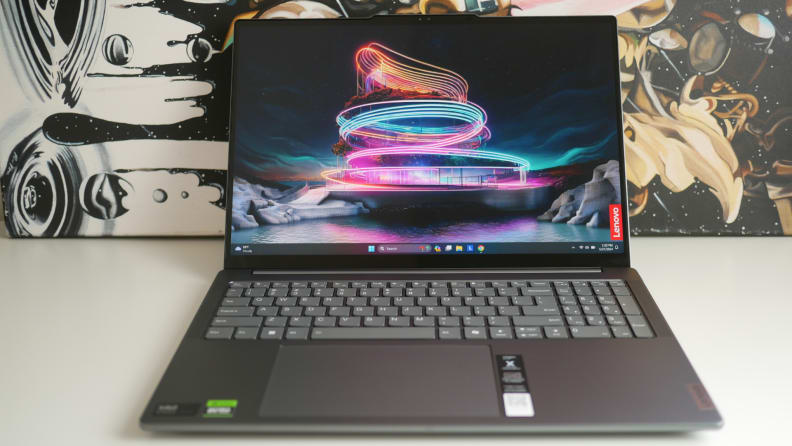
The Yoga Pro 9i comes with a mini-LED display that reaches 1,200 nits of brightness in HDR.
The Yoga Pro 9i 16 features an exceedingly bright and color-accurate mini-LED display with excellent contrast and multi-touch capability.
At first glance, the 16-inch, 16:10, 3.2K screen impresses with its brightness of up to 1,200 nits for HDR content and 617 nits in SDR. A grid of 1,600 mini-LED dimming zones ensures crisp images with no noticeable blooming effect when bright objects are placed against darker areas, while the maximum refresh rate of 165Hz smoothes out motion. While black levels will obviously be darker on OLED screens, the Yoga’s minLED display achieves a strong contrast ratio of 2,699:1.
The Yoga Pro 9i doesn’t come with a stylus, but the touch screen is responsive and reliably recognizes multi-touch inputs.
Full-sized keyboard and large touchpad

The full-sized keyboard is pleasant to use and the touchpad is wonderfully responsive.
At 101 keys, including a numpad and the new Microsoft CoPilot key, the Yoga Pro 9i 16’s full-sized keyboard leaves little to be desired. The dish-shaped keys cradle your fingertips and the almost velvety surface feels pleasant to the touch. The keys offer 1.5mm of travel depth and just the right amount of resistance, keeping accidental inputs to a minimum while still feeling effortless.
With a speed of around 105 words per minute and an accuracy between 75% and 80% in the Monkeytype typing test, my typing performance was comparable to my daily drivers. However, the Yoga’s large chassis affected my hand posture, which could cause typing fatigue.
The oversized touchpad feels smooth and responsive, even along the edges, and the extra space gives you more control over the screen. Multi-touch gestures work well, and although my palms overlapped with the touchpad while touch-typing, I rarely noticed accidental cursor activation, though it can happen. Your mileage may vary depending on the size and placement of your hands.
Bassy stereo sound
The Yoga Pro 9i 16 Gen 9 carries six speakers that produce stereo sound with strong bass. A pair of tweeters sit to the left and right of the keyboard, pointing up, while the four dual side woofers are placed on the front edges of the chassis, one pair pointing to the sides and the other pointing down.
At maximum volume, the 2-watt speakers are incredibly loud for a laptop, but they remain clear without distortion. Although the sound system shines when the laptop is placed on a smooth surface since the down-facing speakers can reflect sound off of the surface, the sound was still good with the laptop resting on my lap.
It’s carbon neutral (on paper)
The 2024 Yoga Pro 9i 16 is carbon neutrality certified by TÜV Rheinland, EPEAT Gold-registered where applicable, comes in plastic-free packaging, and uses 50% post-consumer recycled plastics in the keyboard and 50% recycled aluminum for the bottom cover.
With sustainability reporting being mandatory and standards becoming more strict in many jurisdictions, chiefly the EU, you’ll likely see more such statements from large manufacturers. Those efforts are important but keep in mind that “carbon neutral” doesn’t equal zero emissions. It just means that carbon emissions are offset elsewhere, a fair but arguably unsustainable workaround.
To reduce the inevitable carbon impact of a new device, look for repairable laptops that let you upgrade individual parts, especially the keyboard, battery, and RAM. The Yoga Pro 9i 16 won’t let you replace the keyboard, and replacing the battery isn’t trivial, but you can upgrade the storage.
For more modular or sustainable options, consider the Framework Laptop 16, a fully repairable gaming laptop.
What we don’t like
Middling battery life

For its size, the Yoga Pro 9i fell a bit short of our expectations with just under 10 hours of battery life.
Under a light workload in our standardized battery life test, the Lenovo Yoga Pro 9i 16 Gen 9 lasted 9 hours and 6 minutes. Given the size and weight of the laptop, that’s disappointing.
We run our test at a screen brightness of 200 nits, set Windows power mode to best power efficiency, and let Chrome cycle through a predefined collection of browser tabs. Although larger laptops have space for bigger batteries, the added screen real estate may still put them at a disadvantage.
Whether we used our standard settings or deployed the Lenovo Vantage battery saver setting (both at 200 nits screen brightness), the Yoga Pro 9i 16 Gen 9 didn’t achieve more than mediocre battery life.
Compare this to virtually all Apple MacBook Pros, which achieve between a minimum of 10 hours and up to 24-plus hours of battery life. The previously mentioned MacBook Pro 16 M3 Max, which also has a 16-inch screen, manages nearly 18 hours of battery life.
The best (x86, not ARM-based) 16-inch Windows laptop for battery life, the HP Pavilion Plus 16t (2023), cracks 13 hours, even though it’s slightly slimmer and more than half a pound lighter. The HP also demonstrated good performance overall. It’s also a steal on sale when it can be found for as low as $620.
Problematic graphics performance
Benchmarking the discrete Nivida RTX 4060 GPU proved challenging.
Although the settings suggested Shadow of the Tomb Raider was using the Nvidia GPU, the average frames per second (FPS) never cracked 34 in our standardized benchmark at 1080p with every setting set to ultra.
Considering the RTX 4060’s maximum rated power draw of 100 watts, that’s incredibly low. Once I disabled the integrated Intel Arc GPU, however, the game was forced to use the dedicated GPU and achieved a respectable 138 FPS. This puts it in the top 11 among gaming laptops, on par with the 2023 Razer Blade 14.
Unfortunately, we weren’t able to benchmark Cyberpunk 2077 because it just wouldn’t launch, despite multiple troubleshooting attempts.
Hinge stops at 180-degrees
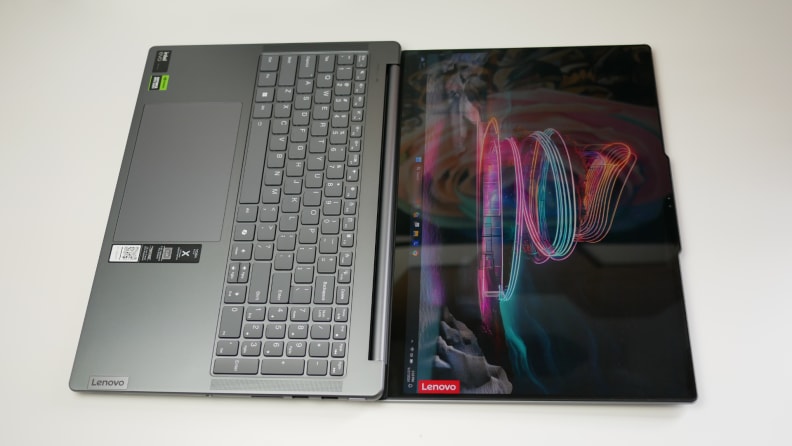
We wish the the Pro 9i hinge had full 360-degree capability like other Yoga laptops, instead of stopping at 180 degrees.
When I hear Yoga, I think of tent and tablet mode. Unfortunately, the Yoga Pro 9i 16’s hinge doesn’t support a full bend-over-backward 360 degrees. The hinge stops at 180 degrees, meaning it folds out flat.
That’s better than most laptops, but it’s not what you might expect if you’ve previously used a Yoga. Even the Lenovo ThinkPad L13 Yoga Gen 4, which resembles an old ThinkPad more than an old Yoga, manages a 360-degree bend.
However, this isn’t a dealbreaker, as the Yoga Pro 9i 16 is too large and heavy to use as a tablet anyway. The 180-degree bend is good enough for drawing on a flat surface, provided your desk is large enough.
Should you buy the Lenovo Yoga Pro 9i 16 (2024)?
Yes, if you need maximum multi-core CPU performance
The 2024 Lenovo Pro 9i 16’s main attraction is its 16-core Intel Core Ultra 9 185H CPU, which outperforms all other Windows laptops we’ve tested in multi-core performance benchmarks. The bright and crisp mini-LED screen, paired with the six-speaker Dolby Atmos-powered stereo sound, makes the Yoga an excellent choice for entertainment.
A larger battery that reaches at least 10 hours of battery life (which we’d still consider average) would have been nice but also might have added to the Yoga’s already solid weight of 4.86 pounds. While the Yoga brand might include expectations for the hinge to fold back a full 360 degrees, the size and weight would make a tablet mode cumbersome.
However, with a screen of this size and quality, a tent mode would have been a welcome feature for entertainment purposes. The dedicated GPU is great for creative work, and it showed respectable gaming performance, but getting it to kick in was cumbersome.
For video editing, 3D rendering, or other creative work, Apple is where it’s at, and the MacBook Pro 14 M2 Max is on par with the Lenovo Yoga Pro 9i Gen 9 in terms of price. The MacBook is more compact, features a 14-inch Liquid Retina XDR display that maxes out at 1,600 nits, and its 24-plus hour battery life blows other laptops out of the water. The MacBook’s CPU performance is slightly weaker than the Yoga’s but still among our top performers in multi-core benchmarks.
If you’re not ready to invest in a similarly specced Apple device, you might prefer the Dell XPS 16. While it’s closer to a MacBook in price, it does come reasonably close to the Yoga Pro 9i in terms of performance, features an OLED screen, and has a much better battery life at well over 12 hours. Still, the Lenovo Yoga Pro 9i 16 Gen 9 is a great alternative for creators who shy away from Apple’s walled garden and steep prices.

The 2024 Lenovo Yoga Pro 9i 16 delivers class-leading multi-core performance but middle-of-the-pack battery life.
Meet the tester

Tina Sieber
Contributor
Tina is a seasoned tech journalist with a background in science and sustainability. In addition to writing tutorials and features, she has reviewed a wide scope of hardware, including audio products, batteries, solar panels, productivity tools, and more. Her bylines have appeared on Android Authority, Digital Trends, MakeUseOf, and Sound Guys. When not at her desk, Tina loves to spend time around mountains and waters in the Pacific Northwest or tend to her indoor plant jungle.
Checking our work.
Our team is here for one purpose: to help you buy the best stuff and love what you own. Our writers, editors, and lab technicians obsess over the products we cover to make sure you're confident and satisfied. Have a different opinion about something we recommend? Email us and we'll compare notes.
Shoot us an email



