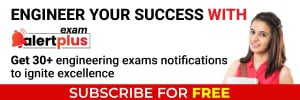- India
- International

Apple iPad Pro review: Redefining the word Pro
Apple iPad Pro 2024 Review: With its exceptional performance and versatility, the iPad Pro is ideal for power users and creative individuals who push the boundaries of technology.
 Apple iPad Pro Review: 11-inch iPad Pro is one of the most powerful iPads ever (Image credit: Nandagopal Rajan/The Indian Express)
Apple iPad Pro Review: 11-inch iPad Pro is one of the most powerful iPads ever (Image credit: Nandagopal Rajan/The Indian Express)Apple iPad Pro Review: I have for years now been using the iPad and the iPad Pro as my primary computers, especially during travel. However, since the pandemic took away the office computer from my life I started using my MacBook for everything and there was no travel to lean back on the iPad. Also, as my profile changed, the spreadsheet became a prominent part of my work, which became a struggle to handle on the iPad even with a larger screen. Now with the iPad Pro M4, I want to figure out if an iPad can once again become my primary driver, given that it has unprecedented power inside for a tablet, a new Magic Keyboard with function keys, and the Apple Pencil Pro with new features.
Apple iPad Pro design
 Apple iPad Pro Review: It is one of the slimmest products that Apple has ever made. (Image credit: Nandagopal Rajan/The Indian Express)
Apple iPad Pro Review: It is one of the slimmest products that Apple has ever made. (Image credit: Nandagopal Rajan/The Indian Express)
The most stunning aspect of the new iPad Pro is how sleek and thin it is. The 11-inch model I got for review is just 5.3 mm thin. So thin, in fact, that the Apple Pencil Pro perched on top of it juts out on both sides. So does the camera bump. There are speaker grilles on both ends while the volume button is on the top when you keep the iPad on the Magic Keyboard.
The thin design has also been achieved by switching to the Ultra Retina XDR display which is thinner and lighter than the Liquid Retina displays on earlier iPad Pros. This new display is close to what you would get on a colour monitoring screen and thus helps creative professionals have a screen that lets them calibrate shots and shoot perfectly wherever they are. This is also the brightest screen on an iPad at 1600 nits making it a good device for the outdoors too.
Apple Magic Keyboard
 Apple iPad Pro Review: The Magic keyboard transforms the iPad Pro almost into a Mac. (Image credit: Nandagopal Rajan/The Indian Express)
Apple iPad Pro Review: The Magic keyboard transforms the iPad Pro almost into a Mac. (Image credit: Nandagopal Rajan/The Indian Express)
The new Magic Keyboard is more metallic than the versions that came before and has a very sturdy hinge that gives it a very classy look. The floating design facilitated by the dual hinge allows you to find the right angle, critical if you are trying to work or watch a movie on a cramped flight. Now, there is a Smart Connector that links the iPad to the keyboard and other accessories. This is at the side of the iPad when you have it in horizontal orientation. I have at times struggled with old iPads on flights with the really tight angles impacting the effectiveness of the older connector which was at the bottom of the iPad. This new location could fix that problem. Also, there is a USB-C pass-through charger in the hinge to free up the main port for other uses like connecting to larger screens.
With the 14 function keys debuting in the Magic Keyboard, it has certainly become much more effective. For instance, the forward and rewind keys are great for those like me who get time to watch shows only on flights. Plus, you can adjust brightness, see other open screens and mute yourself on a call using these keys. I enjoyed writing on the keyboard, offering the perfect amount of travel. The backlit keys let you work even when the rest of the flight is dozing off. Nothing too fancy, but very practical.

Apple Pencil Pro
 Apple iPad Pro Review: Apple Pencil Pro gains new features such as haptic feedback and squeeze to select. (Image credit: Nandagopal Rajan/The Indian Express)
Apple iPad Pro Review: Apple Pencil Pro gains new features such as haptic feedback and squeeze to select. (Image credit: Nandagopal Rajan/The Indian Express)
The Apple Pencil Pro has captured popular imagination since its launch a few weeks back. I have never been a big user of the Apple Pencil because of a clear lack of artistic temperament. I also found the original Pencil a bit too stiff for me to handle, almost like a marble rod.
The Apple Pencil Pro draws from the same old design but now responds to your actions with haptic feedback as you squeeze or tap on it. A double squeeze now lets you access the pallet to quickly change your writing too, while a double tap switches between pen and eraser tips. All very easy to use and intuitive. Developers are taking these features to the next level across apps like Procreate and Good Notes, so you can expect more features to pop up depending on the apps you use the Pencil Pro on.
The Pencil Pro is pressure-sensitive like a regular pen so you can express yourself better with a little force. There is also the new barrel roll which lets you change the orientation of the pen nib from thick to thin as you are using it. This works on a bunch of apps, but not everywhere. And frankly, it took me a bit to get the hang of it.
Using the Apple iPad Pro
 Apple iPad Pro Review: An excellent device to watch videos and to get some work done. (Image credit: Nandagopal Rajan/The Indian Express)
Apple iPad Pro Review: An excellent device to watch videos and to get some work done. (Image credit: Nandagopal Rajan/The Indian Express)
The new iPad Pro is powered by the Apple M4 chip and is more powerful than any device that has ever been this thin. Even with the M2 iPads, we had entered unprecedented territories on what could be done with a tablet. Now, the iPad Pro takes this to a whole new level, so much so that those like me who would have considered themselves pro users a while back now don’t have use cases for what an M4 could do.
Of course, it can handle my heavy spreadsheets and files quite easily, though the large number of rows makes it reallytough to work on these on an 11-inch iPad. To test the M4, I added 12 large 4K clips to iMovie and used an auto-edit template to create a clip. The 44-second clip was saved almost instantaneously. So quickly that I thought I hadn’t tapped the button properly. I tried a few more video exports and everything happened even before I could count the seconds.
While my use cases were mostly with the keyboard, writing, editing and even checking the latest spreadsheet reports, I did use the Apple Pencil Pro and a bit more than I have used the earlier version. However, I found it awkward to use the Pencil while the iPad was on the Magic Keyboard. It works best when you take it out and settle down with the iPad as you would use a piece of paper. The iPad OS needs to pack more in it soon to let users really exploit all the power in the device. And this is exactly what we are expecting to hear at WWDC 2024.
 Apple iPad Pro Review: Streaming Netflix on the Apple iPad Pro. (Image credit: Nandagopal Rajan/The Indian Express)
Apple iPad Pro Review: Streaming Netflix on the Apple iPad Pro. (Image credit: Nandagopal Rajan/The Indian Express)
Despite the thinner chassis, brighter screen, and more powerful processor, the battery life is almost the same as before and can easily last you a full day of work followed by a few hours of entertainment. My only grouse with this battery is that as expected some workflows discharge the battery faster and you realise that only when it’s dropped 10 per cent with the last video edit you did. If the new iPad OS could figure out a way to alert users of these heavy-battery usage tasks then one would be able to plan better.
 Apple iPad Pro Review: Camera sample from the iPad Pro’s primary camera. (Image credit: Nandagopal Rajan/The Indian Express)
Apple iPad Pro Review: Camera sample from the iPad Pro’s primary camera. (Image credit: Nandagopal Rajan/The Indian Express)
I have never had much use for the iPad camera. Apple seems to acknowledge that there will now be fewer people standing up in the middle of an event trying to click a photo with their iPad. So there is only one camera on the new iPad Pro and I can’t agree more. The 12MP wide-angle camera works well for capturing the document at work as well as a flower you found blooming in the corridor on the way to your next meeting. This camera module still comes with the LiDAR Scanner if you have AR apps on the iPad.
Apple iPad Pro: Who should buy it?
 Apple iPad Pro Review: One of the most powerful tablets in the world. (Image credit: Nandagopal Rajan/The Indian Express)
Apple iPad Pro Review: One of the most powerful tablets in the world. (Image credit: Nandagopal Rajan/The Indian Express)
If you are a power user then the iPad Pro that came out a couple of years back was already more capable than the device you wanted. With the new iPad Pro, Apple is not redefining the iPad but the term Pro attached to it. Who is the Pro user for this iPad? Well, that is someone who works on video projects, shoots, animations, and other cutting-edge work that really needs a device that pushes the envelope on performance. The iPad Pro is exactly that machine. It is also a machine that will make many see if their work, earlier tied to a workstation can now move to a mobile device. If a decade back I thought of moving all my writing to the iPad, now someone will be moving their video editing and colour correction to the iPad Pro. This is that sort of device.
Buy it if you are into workflows that will redefine what technology is all about, or want to create fascinating stuff wherever you are. This is an iPad that can do everything, but this is also an iPad with so much power that you will not be able to use it to its fullest as a regular user.
Jul 24: Latest News
- 01
- 02
- 03
- 04
- 05