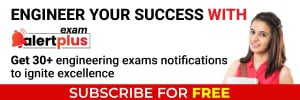- India
- International

Why I am calling the new iPad Air M2 (13-inch) “pro” in every sense
Apple iPad Air M2 2024 review: The all-new iPad Air 13-inch combines a powerful M2 chip, an expansive display, and versatile accessories. Here's why I feel it's an almost 'Pro' device.
 The Apple iPad Air M2 (13-inch) boasts impressive performance and come with flexible accessory options. (Image Credit: Anuj Bhatia/Indian Express)
The Apple iPad Air M2 (13-inch) boasts impressive performance and come with flexible accessory options. (Image Credit: Anuj Bhatia/Indian Express)It wasn’t even a year into my first full-time job as a tech journalist when I decided to get an iPad. My dad asked why I wanted an iPad instead of a Mac. I was convinced the first-generation iPad Air was the device I wanted. I still remember walking into a Croma store. It was my go-to writing machine, a device to watch movies and play games—I traveled with it everywhere. I still have it, and it still works. Since then, I have reviewed almost all iPads and used various accessories, from Apple and other brands. I know the iPad inside and out; I am both its biggest supporter and critic.
The iPad has evolved significantly. The new iPad Air 13-inch feels like a “pro” tablet to me, even though Apple continues to call it the “Air”. The new size, a large expansive display, a powerful M2 chip, and support for the new Apple Pencil Pro and Magic Keyboard are all signs of the iPad Air essentially becoming a personal computing device—if you think it’s the one. For me, though, the iPad Air 13-inch is the most mature iPad that does all the iPady things I am used to, without the burden the “iPad Pro” carries around.
Apple iPad Air (M2, 13-inch, 1TB) as reviewed: Rs 129,990
 In terms of hardware, the new iPad Air is as powerful as the Mac. (Image Credit: Anuj Bhatia/The Indian Express)
In terms of hardware, the new iPad Air is as powerful as the Mac. (Image Credit: Anuj Bhatia/The Indian Express)
Apple iPad Air: The travel buddy
There’s something satisfying about stashing an iPad into your backpack and heading to the airport. As my travels increased, I chose a more portable and lighter device. As queues became longer at airport security gates, I made sure to travel with the bare minimum of devices and accessories.
The iPad Air, even though I am reviewing the large 13-inch model over the 11-inch, fits perfectly as a travel essential. This is one device that provides me with the mobility I need. The 13-inch size may seem large to some, but I can comfortably use it on an airplane tray. Paired with the Magic Keyboard (not the new one, unfortunately), it still makes the iPad Air lightweight. Even though the weight increases a bit, it never feels bulky.
This time, I chose to travel with the Logitech Keys-to-go, a super slim keyboard that feels almost weightless. These things make the iPad so interesting because I get the freedom to use accessories of my choice. I don’t find the same freedom with other devices, even a Mac, for that matter.

 The display is bright and crisp for watching movies and TV shows. (Image Credit: Anuj Bhatia/ The Indian Express)
The display is bright and crisp for watching movies and TV shows. (Image Credit: Anuj Bhatia/ The Indian Express)
Apple iPad Air review: The 13-inch screen makes the iPad Air almost like a portable TV
I am someone who doesn’t like watching TV in hotel rooms. I haven’t touched the TV remote ever. Instead, the iPad has always been my streaming hub. However, since my old iPad Air has started showing its age, I replaced it with the new iPad Air. The 13-inch LCD touchscreen is massive, with a 2,732 x 2,048-pixel resolution and the ability to hit 600 nits of peak brightness. I won’t say the screen on the iPad Air is as good as the tandem OLED display on the high-end iPad Pro, but the display is bright and colorful for regular movie watching, web browsing, and the hours I spend on Pinterest. A variable refresh rate up to an ultra-smooth 120Hz would have been great, though.
That said, I don’t have major qualms about missing the OLED display. For me, what is important is that the larger screen provides a lot of scope to juggle between multiple tasks. The best part is that I can use the iPad Air for productivity beyond regular content consumption. Think about using the iPad Air’s screen as a secondary monitor for my Mac. The large canvas also gives me a reason to use it for drawing or sketching, and the support for Apple’s new Pencil Pro with extra features like haptic feedback and the new squeeze gesture takes full advantage of the 13-inch screen. Though I don’t sketch as much as I used to, the capability is there. Of course, I can’t get the same experience on my M3 MacBook Air because Apple doesn’t put a touchscreen on the Mac nor do they offer a way to use accessories like the iPad.
 The iPad Air fits perfectly as a travel essential. (Image Credit: Anuj Bhatia/The Indian Express)
The iPad Air fits perfectly as a travel essential. (Image Credit: Anuj Bhatia/The Indian Express)
iPadOS does iPad things nicely but isn’t a macOS alternative
One of the biggest criticisms of the iPad has come from the pro community, and it’s regarding iPadOS. I don’t think regular iPad users have a strong opinion on the state of iPadOS. But as a long-time iPad user, I want the iPad to be a full-blown computer. My expectations started to go up with the launch of the iPad Pro. As of today, iPadOS handles iPady things nicely. Almost 90 per cent of the tasks I use a MacBook Air for can be handled by the iPad Air, from writing and editing stories using Google Docs, web browsing, streaming content, replying to emails, and running apps to playing games.
The problem isn’t really with the standard iPad or how iPadOS functions. However, the issue arises with the iPad Pro (and the new iPad Air), which tries to deliver an experience close to the Mac, leading users to expect the same software experience as they get with their MacBook Air or Pro.
I don’t know how Apple sees iPadOS in the long term. Putting macOS on the iPad may not be as effective as Apple refining the software iPadOS is already capable of. I want full freedom with the apps on the iPad. I want to run macOS apps on my iPad, and Apple needs to figure it out. The Mac already runs iOS apps, and newer Macs and iPad Pro and Air models have the same chip powering them (the latest Air has the M2 chip). I want the browser to be on par with the Mac. My expectations (like others) have only increased, and Apple knows it. I want the iPad Air to replace my MacBook Air completely because I want it to be my most-used computing device in any circumstance. I don’t want to carry the iPad as a supplementary device to the MacBook Air. It’s Apple’s job to figure out how to make the iPad a complete computing system.
That being said, I am already using my iPad Air extensively, so it means if Apple is willing to, it can find ways to make iPadOS more like macOS while still letting iPads be iPads. If I look at how Apple is beefing up the hardware on the iPads, alongside adding meaningful upgrades to iPadOS, like the recent changes to Stage Manager, making it easier to multitask or the release of Final Cut and Logic Pro on the iPad, these things show the progress iPadOS has made, despite many things, Apple doesn’t want the operating system to accomplish.
One area where I agree with many professional users is how the iPad fails in professional multitasking. Even if a user wants the iPad to handle the entire workflow, iPadOS’s limitations are a glaring omission. Using the Numbers app or Affinity Designer is just not as smooth as using them on the Mac, for example. Apple needs to choose how professional users view iPadOS because both macOS and iPadOS behave very differently.
 Almost 90 per cent of the tasks I use a MacBook Air for can be handled by the iPad Air. (Image Credit: Anuj Bhatia/The Indian Express)
Almost 90 per cent of the tasks I use a MacBook Air for can be handled by the iPad Air. (Image Credit: Anuj Bhatia/The Indian Express)
Performance is not an issue
The iPad Air is just as powerful as the Mac. I never saw a problem running apps, or running two apps side-by-side. My old Surface Pro doesn’t stand near the iPad Air on any parameter, except that it runs Windows 11.
Battery life on the new iPad Air remains the same as on older iPads, despite the bigger size. I opened the iPad at 8 a.m. and used it non-stop until noon. I took a lunch break in between, and at 7 p.m., it still had some juice left. During a typical day, I write long articles, edit copies, watch videos, attend video calls, and spend time on research. If you are a writer like me, the iPad Air will easily get you through a day of writing without ever needing to think about a charging point. Mark my words.
A subtle but important change on the newer iPad Air is the front-facing camera placement. Apple moved the 12MP sensor to the center in landscape orientation, which, to me, feels like a more natural way to take video calls. It also supports Center Stage, which pans and zooms to ensure your face is always in the frame during video calls.
Should you buy the M2 iPad Air?
The new iPad Air is the iPad Pro in every sense. This thing is my favourite writing device, thanks to the more expansive 13-inch screen, which allows me to see and edit more content and use apps side-by-side. More importantly, the iPad Air gives me the freedom to choose accessories on my terms and try different combinations that work for my daily workflow. This is why I keep calling the iPad a more personal and exciting device than the Mac. I don’t know if the fusion of iPadOS and macOS is the future of the iPad, but I do know Apple can make iPadOS much better if it figures out how to run a desktop OS on a tablet.
Jul 24: Latest News
- 01
- 02
- 03
- 04
- 05