✅Swap on Metamask
You can easily swap XTO to BNB on the MetaMask app.
💠
메타마스크 앱에서 손쉽게 XTO를 BNB로 스왑할 수 있습니다.
💠
メタマスクアプリで簡単にXTOをBNBにスワップできます。

First, access your MetaMask wallet and select the BSC network. It’s more convenient if the XTO token is already registered.
Then, touch the Swap button displayed on the screen.
💠
메타마스크 지갑에 접속하여, BSC 네트워크를 선택합니다.
XTO 토큰이 먼저 등록되어있으면 사용하기 편리합니다.
그리고 화면에 표시된 Swap 버튼을 터치합니다.
💠
メタマスクウォレットに接続して、BSCネットワークを選択します。
XTOトークンが先に登録されていると使いやすいです。
そして画面に表示されたSwapボタンをタッチします。

You’ll see the Swap screen. You can set the token you want to sell in the BNB section displayed at the top, and the token you want to buy in the Select a token section displayed below. You can also switch the positions of the two tokens by touching the blue arrow.
✅If you want to receive a specific token, set it below.
Now, touch the Select a token section on the Swap screen.
💠
Swap 화면 입니다.
위에 표시된 BNB부분은 내가 판매할 토큰이 설정 할 수 있고, 아래 표시된 Select a token에 내가 구매할 토큰을 설정할 수 있습니다.
파란 화살표를 누르면 두 토큰의 자리를 바꿀 수 있습니다.
✅ 즉, 내가 받고 싶은 토큰을 아래에 설정하면 됩니다.
이제 Swap 화면에서 Select a token 부분을 터치합니다.
💠
Swap画面です。
上に表示されたBNB部分は、私が販売するトークンが設定でき、下に表示されたSelecta Tokenで購入するトークンを設定できます。
青い矢印を押すと、2 つのトークンの席を変更できます。
✅ ��まり、私が受け取りたいトークンを以下に設定すればいいです。
Swap画面でSelecta Tokenの部分をタッチします。

When the Convert to popup appears, enter XTO using the keyboard.
If your custom token is registered, the XTO token will appear in the menu. Touch the XTO displayed on the screen.
💠
Convert to 팝업이 뜨면, 키보드로 XTO를 입력해줍니다.
나의 커스텀 토큰이 등록되어 있다면, 메뉴에 XTO 토큰이 검색됩니다.
화면에 검색된 XTO를 터치합니다.
💠
Convert to ポップアップが表示されたら、
キーボードでXTOを入力してくれます。
自分のカスタムトークンが登録されている場合、
メニューにXTOトークンが検索されます。
画面で検索されたXTOをタッチします。

XTO will be registered on the Swap screen. Since XTO is classified as a custom token, make sure to confirm it. Now, enter the amount of BNB you want to pay here, and then touch the Get quotes button in the blue section at the bottom.
💠
Swap화면에 XTO가 등록되었습니다. XTO는 커스텀 토큰으로 분류되기 때문에, 확인을 해주어야 합니다.
이제 이곳에서 내가 지불할 BNB의 양을 입력해줍니다. 그리고 하단에 내려보면 나오는 푸른색의 Get quotes 버튼을 터치합니다.
💠
Swap画面にXTOが登録されました。 XTOはカスタムトークンに分類されるので、確認してください。
ここで私が支払うBNBの量を入力してくれます。 そして下段に降りて���ると出てくる青色のGetquotesボタンをタッチします。
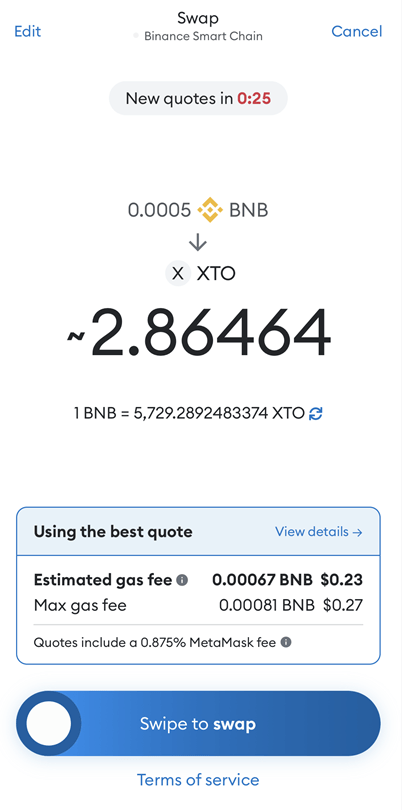
When the loading screen with the fox icon disappears, the final swap confirmation screen will appear. If you agree with the fees and XTO price, swipe to swap to complete the transaction.
(If you don’t have enough BNB to pay, Swipe won’t work.)
💠
여우 모양의 로딩 화면이 끝나면 최종 스왑 확인 화면이 뜹니다.
이 화면에서 수수료 및 XTO 가격에 동의할 경우, Swipe to swap 부분을 밀어서 거래를 완료할 수 있습니다.
( 지불해야 할 BNB 보유량이 부족할 경우, Swipe가 작동하지 않습니다. )
💠
キツネの形のローディング画面が終わると、最終スワップ確認画面が表示されます。
この画面で手数料及びXTO価格に同意する場合、Swipe to swap部分を押して取引を完了することができます。
(支払うべきBNB保有量が足りない場合、Swipeが作動しません。 )

Once the transaction is completed, you’ll return to the wallet main screen, and a Complete popup similar to the image above will appear at the bottom.
💠
거래가 성사되면 지갑 메인으로 돌아오면서, 하단에 위 이미지와 같은 Complete 팝업이 생성됩니다.
💠
取引が成立すると、ウォレットのメインに戻り、下段に上記の画像のようなCompleteポップアップが生成されます。

Finally, you can check in your wallet that the BNB has been paid and the XTO has been charged. (It may take a few seconds for the transaction result to be reflected on the screen.)
💠
최종적으로 BNB가 지불되고 XTO가 충전된 것을 지갑에서 확인할 수 있습니다. (거래 결과가 화면에 반영되는데 수 초가 걸릴 수 있습니다.)
💠
最終的にBNBが支払われ、XTOがチャージされていることをウォレットで確認できます。
(取引結果が画面に反映されるのに数秒かかる場合があります。)
✅Swap on PancakeSwap
You can trade XTO coins on PancakeSwap

How to P2P trade XTO coins on Pancakeswap
- Go to the Pancakeswap homepage and connect your metamask.

- Click the Trade button in the top left corner of the homepage.
- When you hit the Trade button, you’ll see a page like the screenshot above.
- Number 2. is the coin you are selling and number 3. is the coin you will receive as payment.
- You can change to a different coin by clicking on each coin part.

- Let’s change the coin by clicking on CAKE.To find your XTO coin, click Manage Tokens in the pop-up window.
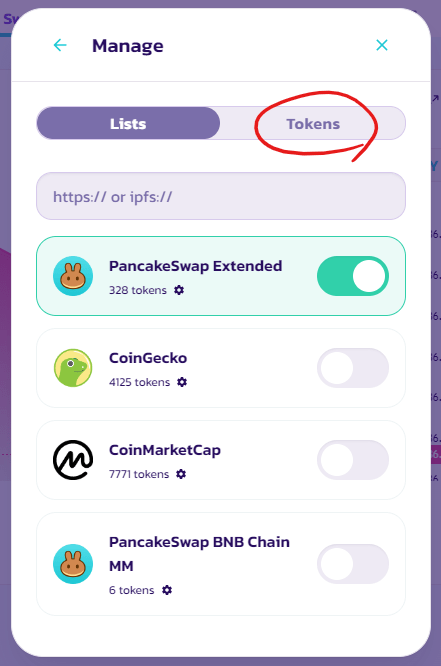
- Then click Tokens.
- In the next window that appears, paste the address below.
Contract Addr : 0xAA390Bd1657514730D98BAaBcE4b393a53ACD579

- XTO’s contract address can also be easily copied from the game screen.
- Now you can import and trade your assets.

