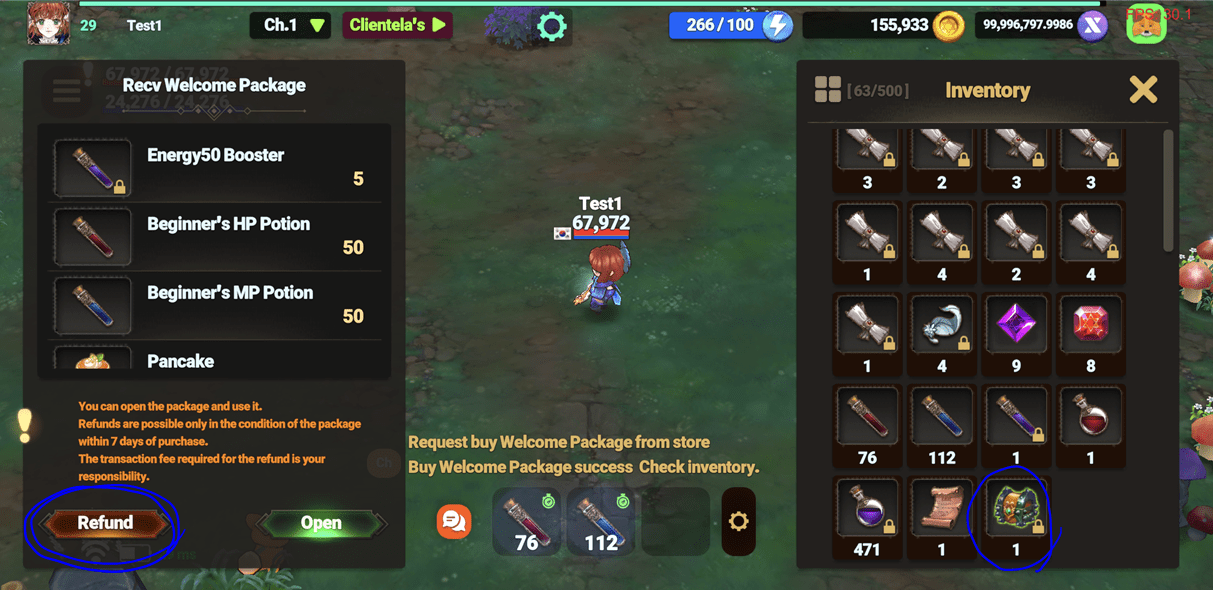FAQ
Metamask Wallet
There is no transaction request coming to Metamask.
✅Currently, account linking in EXTOCIUM only supports the mobile metamask version.
✅Please make sure you are trying to connect with the mobile metamask.
✅Please make sure your MetaMask network is set to Binance Smart Chain.
When transacting in-game, the Metamask wallet you linked to your game account must be turned on in advance.
Transaction requests not appearing often occur when using multiple accounts in MetaMask.
Close both the game app and the metamask app, and turn on metamask before starting the game.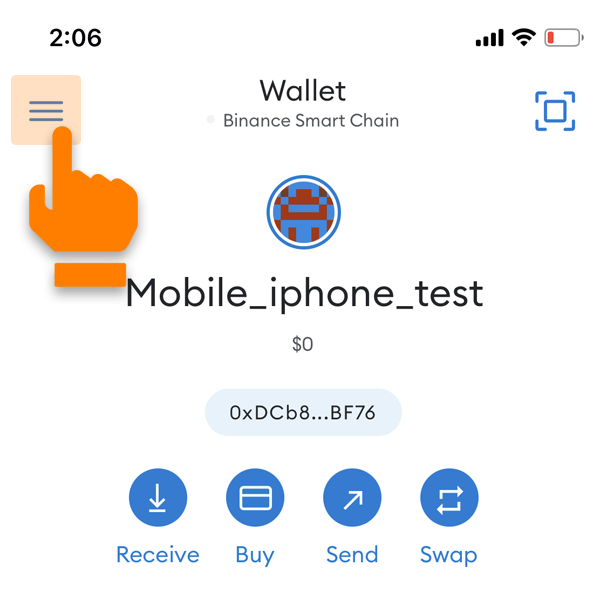
Enter the MetaMask app and find the MetaMask account you have linked to your game account.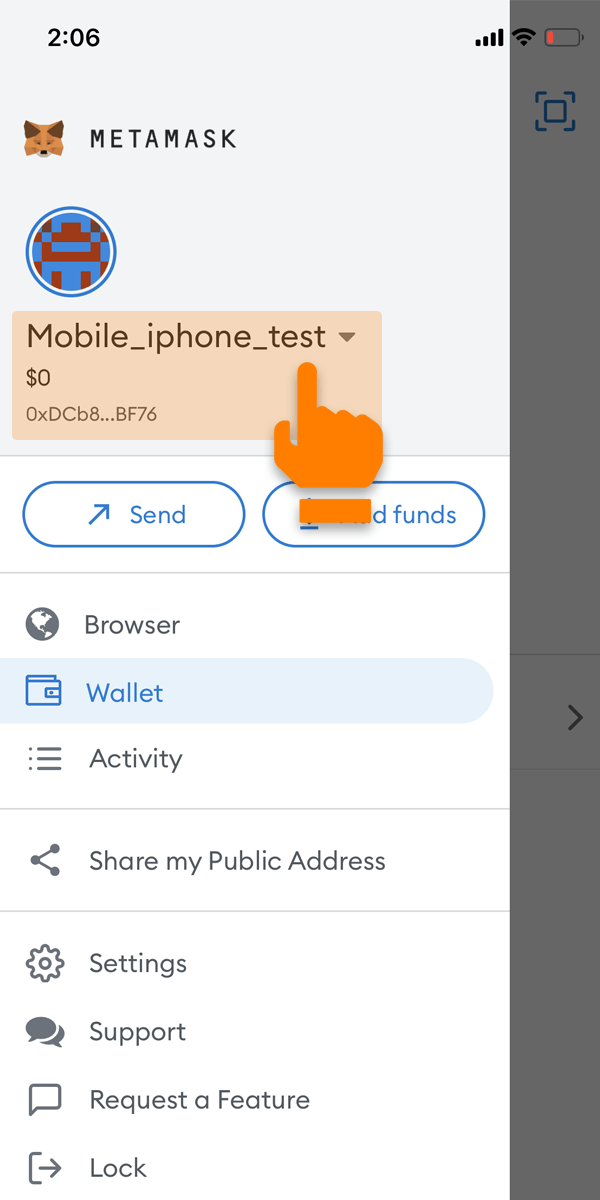
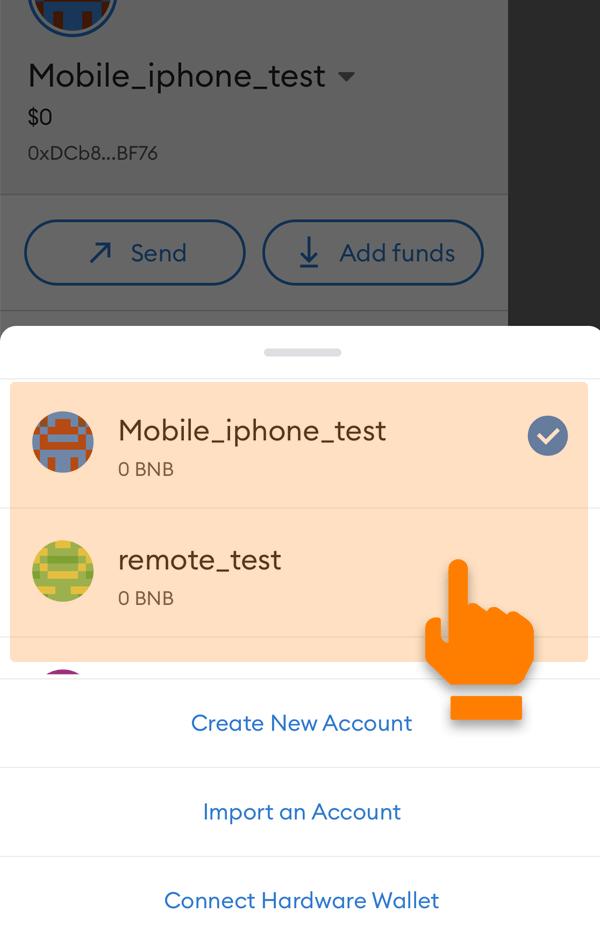
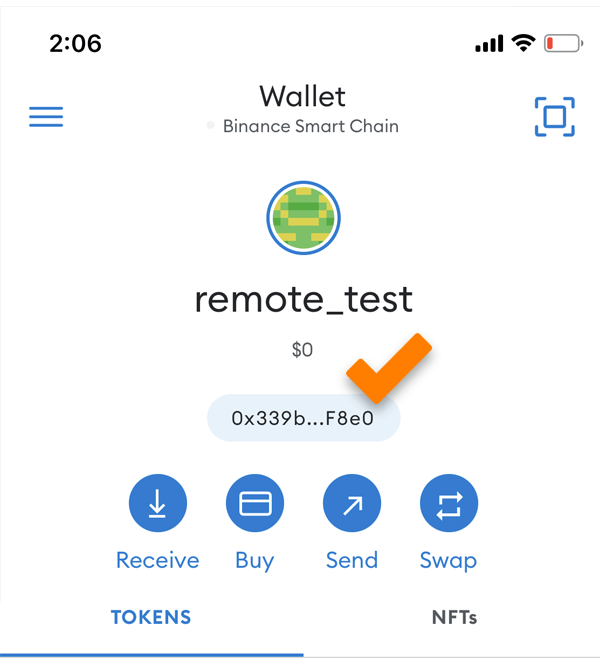
If the corresponding Metamask account appears on the screen, launch the game now.
The game will automatically link your wallet to your game account. And the transaction request will arrive correctly.
I lost my metamask wallet.
If the metamask is lost, we have no way to get it back.
You should be aware of the recovery syntax when creating your MetaMask account.
For more details about the wallet, please inquire at the official Metamask website.
I reinstalled MetaMask, but I can’t see any other wallets except for account 1.
If you have reinstalled the MetaMask wallet on another device, click Create New Account to restore your old account.
You may be surprised by the different account names, but if you look up your wallet address, you will get the same addresses as the account you created before. Execute Create New Account for as many accounts as you have created.
Login
Apple login window does not appear.
Touch the screen one more time. Apple login request appears.
Can’t log in as a guest?
Since Extocium is a game that can store real assets by connecting to the Metamask wallet, in principle, it does not support guest logins that cannot guarantee any data stability.
Payment
How do I pay for paid items?
Paid items of EXTOCIUM are paid with BNB and XTO coins. If your game account is linked to your MetaMask wallet, you can make purchases from the in-game Shop tab. Transaction requests and processing may take a few seconds, so please be patient.
How do I get a refund?
Items purchased with BNB or XTO can be refunded immediately in-game. However, the purchased package must be preserved and cannot be refunded once the package is opened. Refunds are possible within 7 days of purchase.