Hot Android Posts


How To: Open Google Assistant with Android 10's New Swipe Gestures
The Google Assistant is a core part of Android — Google even made it possible to launch the Assistant by long-pressing the home button. But with Android 10's new gesture controls, there isn't a home button to long-press, so Google created a new gesture to replace it.

How To: Make the USB Connection on Your Android Phone Default to File Transfer Mode
Back in the earlier days of Android, you were able to connect your phone to a computer, and it would mount automatically. This meant once the USB connection was made, your internal storage would pop up on the computer and you could go about your business. But recent versions of Android changed that to help increase security.

How To: 19 Harry Potter Spells Your Android Phone Can Cast Using Google Assistant
Apple's Siri is well-versed in the spells of the Wizarding World of Harry Potter, but it's not like Android users are Muggles. Google Assistant, Android's virtual concierge, can cast a few spells out of the box, and it can learn the spells it doesn't know quicker than a year of studying at Hogwarts.

Android Basics: How to See What Kind of Processor You Have (ARM, ARM64, or x86)
Starting with the release of Android Lollipop, the process of installing the Xposed Framework got a bit more complicated. Not only are there separate installers for each Android version, but now, you also need to know exactly what type of processor is in your device to make sure you're downloading the right files. In fact, CPU architecture is becoming a factor in more and more scenarios these days, including certain sideloaded app updates and, of course, custom ROMs.

How To: The Complete Guide to Flashing Factory Images on Android Using Fastboot
If your phone has an unlocked bootloader, you can use Fastboot commands to flash factory images. That may sound like a bunch of technical jargon, but when it comes down to it, this is the best method for updating a rooted device, fixing a bricked phone, reverting to stock, or even getting new Android updates before everyone else.

How To: Uninstall Bloatware Without Root or a PC Using Android's New 'Wireless Debugging' Feature
Bloatware is a problem on Android, and it's not just a Samsung thing. Removing apps that have the Uninstall or Disable button grayed out in Settings has always involved sending ADB commands to your phone from a computer, which itself was always such a pain to set up. Thankfully, that has finally changed.

How To: Sideload Flashable ZIPs on Android with TWRP
If you're one who likes to tinker with Android, TWRP is the first thing you should install. It replaces your phone's stock recovery mode interface and adds over a dozen advanced features to your device—most notably, the ability to flash ZIPs that can modify practically every aspect of your operating system. It's certainly one of the most powerful tools available for Android, and there's simply nothing capable of replacing it.

How To: Ads Taking Over Your Lock Screen? Here's How to Fix It
Android has gotten significantly better at handling intrusive ads over the years. Things have gotten to the point to where these nuisances are largely a non-issue for most of us. However, there are still a few ad-laden apps that fall through the cracks — particularly the kind that bombard your lock screen with ads.

How To: See Passwords for Wi-Fi Networks You've Connected Your Android Device To
You've probably connected your Android device to dozens of Wi-Fi networks since you've had it, and your phone or tablet remembers each of them. Whether it's a hotspot at home, school, work, the gym, a coffee shop, a relative's apartment — or even from a friend's phone — each time you type in a Wi-Fi password, your Android device saves it for safekeeping and easy access later.

How To: Clone Any Android App on Your Samsung Galaxy Phone Without Using Any Third-Party Tools
Samsung has a cool security feature built into One UI that has an interesting side effect, one that lets you have two separate copies of any Android app on your Galaxy phone. And that's not the only integrated Samsung tool for cloning apps.
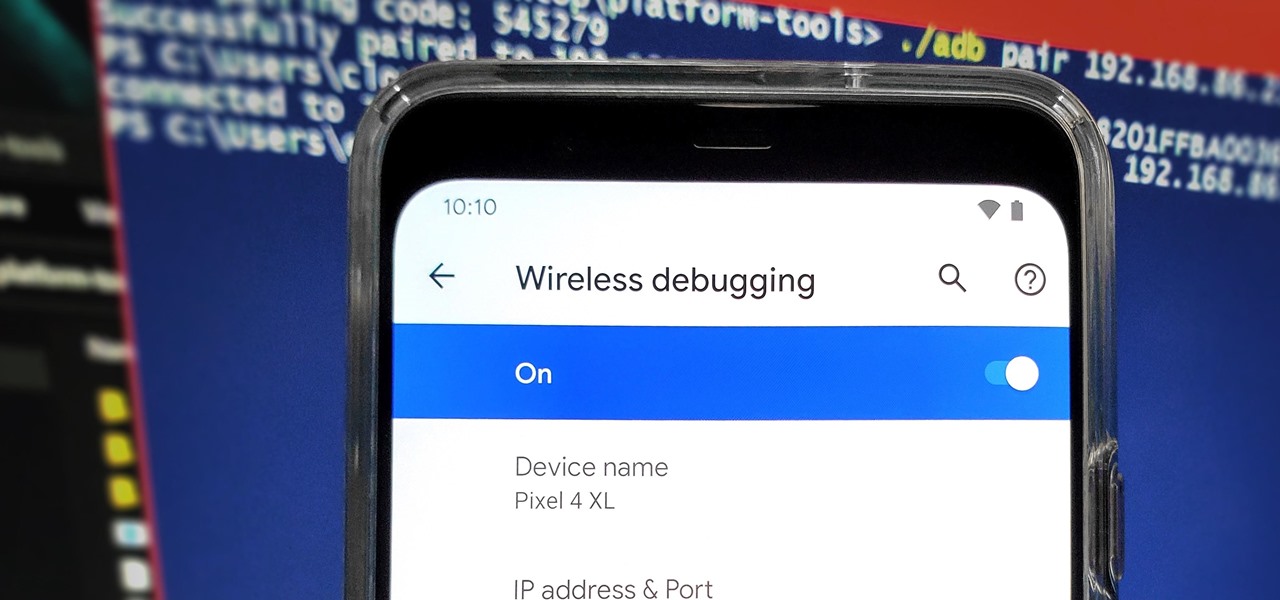
How To: Set Up Wireless Debugging on Android 11 to Send ADB Commands Without a USB Cable
From booting into Fastboot mode with a single command to installing mods without root access, there's no shortage of reasons to use ADB. The catch, though, you had to be tied to a computer with a USB connection. However, a new feature in Android 11 finally allows you to run ADB commands over Wi-Fi instead of being tethered.

How To: Secretly Take Photos on Android Without Launching Your Camera App
The art of taking secret photos is one that requires keen awareness and skill. Not only do you need to ensure that your subject remains oblivious, but you also need to make sure that no one near you notices what you're attempting to do. It's great when you buddy is acting a fool, but sucks when they stop their shenanigans when they notice you pulling out your camera phone in an effort to evade your picture.
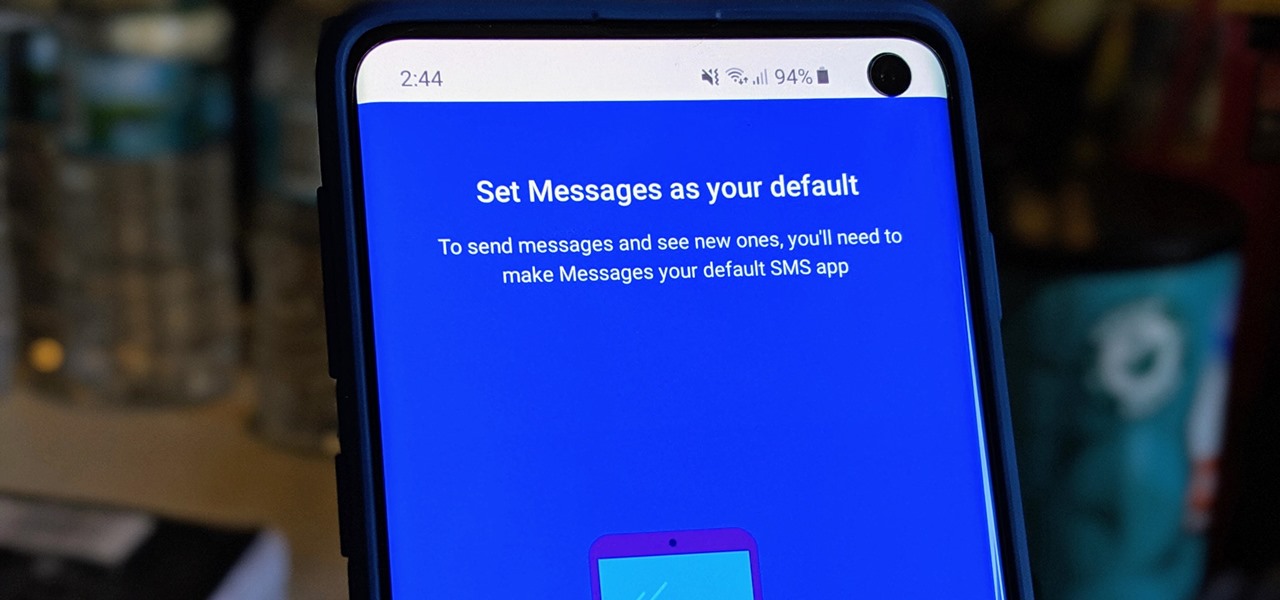
How To: Make Android Messages the Default SMS App on Any Phone
When it comes to texting, Google's Messages app for Android is absolutely top-notch. The app gives you the ability to block those annoying spam text messages that have been plaguing us for so long, send messages from a computer, and can even provide RCS features if your carrier supports the Universal Profile.
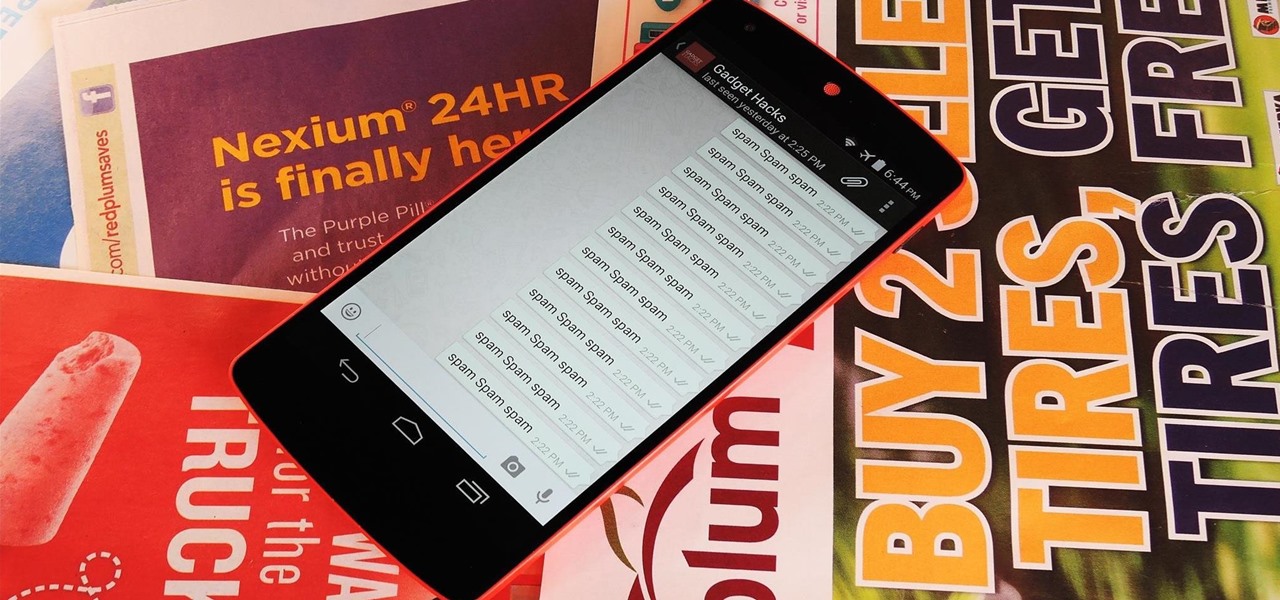
How To: Prank Your WhatsApp Friends by Sending 100 Messages in Only 1 Second
When I got my first smartphone, it didn't take long before my friends and I created a game that we liked to call "Paste-Send." You see, instead of having to use T9 to type out text messages, the touch-based interface made copying and pasting incredibly easy. So that meant we could copy a piece of text, then paste it into text messages in rapid succession to text bomb the annoyed recipient. It was all in good fun, of course, and it usually evoked a stream of swear words from the guy on the oth...

How To: Bypass T-Mobile's Tethering Limit for Free
T-Mobile's "Uncarrier" initiative has done wonders for my wallet and my data usage. Before I had to deal with being throttled down to 2G speeds after passing my data limit, but thanks to their unlimited data plans, I'm free to use as much LTE data as I possibly can. The only downside is, when sharing data through a mobile hotspot (tethering), T-Mobile imposes a 5 GB limit (which was recently upped to 7 GB for some).
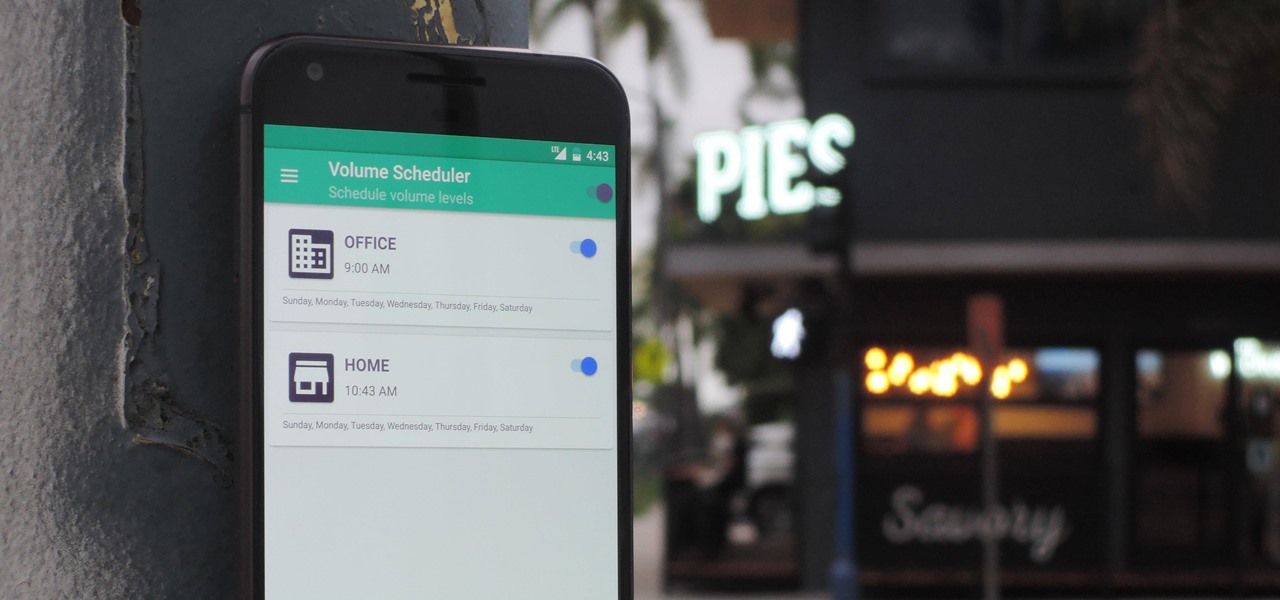
How To: Set Volume Levels to Change During Scheduled Times on Android
Different times call for different ringtone volumes. When you're at work or school, you need your phone to be quiet so it doesn't make a disturbance—but when you're at home or out and about, the volume should be turned back up so you don't miss any important notifications.

How To: 7 Ways to Bypass Android's Secured Lock Screen
If you somehow forgot the pattern, PIN, or password that locks your Android device, you might think you're out of luck and are destined to be locked out forever. These security methods are hard to crack by design, but in many cases, it's not entirely impossible to break into a locked device.

How To: 9 Fresh New Android Launchers to Replace Your Boring Home Screen (2021 Edition)
Every mainstream Android home screen app looks and behaves almost exactly like Google's Pixel Launcher. It's the trendsetter, like the Nexus Launcher before it. But when all your options are modeled after the same thing, that really takes the "custom" out of "custom launcher."

How To: Want a New Look? Add Custom Fonts to Any Samsung Galaxy — No Root Needed
Samsung uses their own SamsungOne font for their Galaxy lineup. But if you're coming from an iPhone or another Android device, you might not love it. With the help of this mod, however, you're sure to find a font that's right for you.
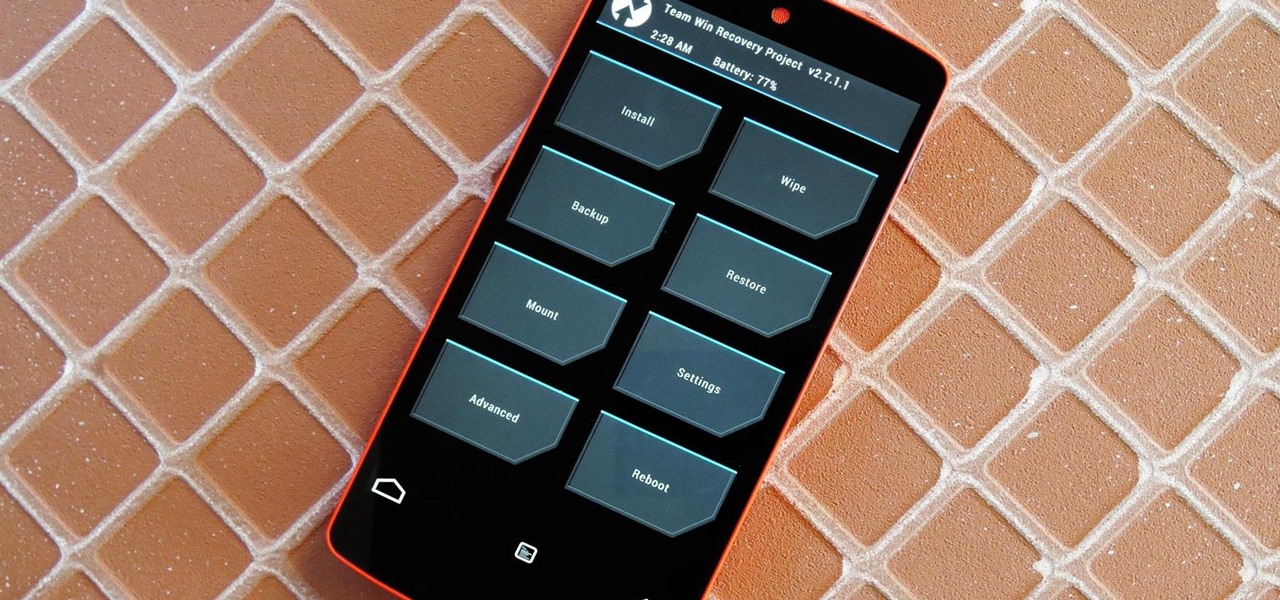
How To: The Ultimate Guide to Using TWRP: The Only Custom Recovery You'll Ever Need
Just the fact that you own an Android device means you're privy to an entire world of third-party development. Many of the mods you'll see here on Gadget Hacks can be performed fresh out of the box, but with root and Xposed, the list grows longer. But to truly be able to take advantage of all that Android's massive development community has to offer, you'll need to have a custom recovery installed.
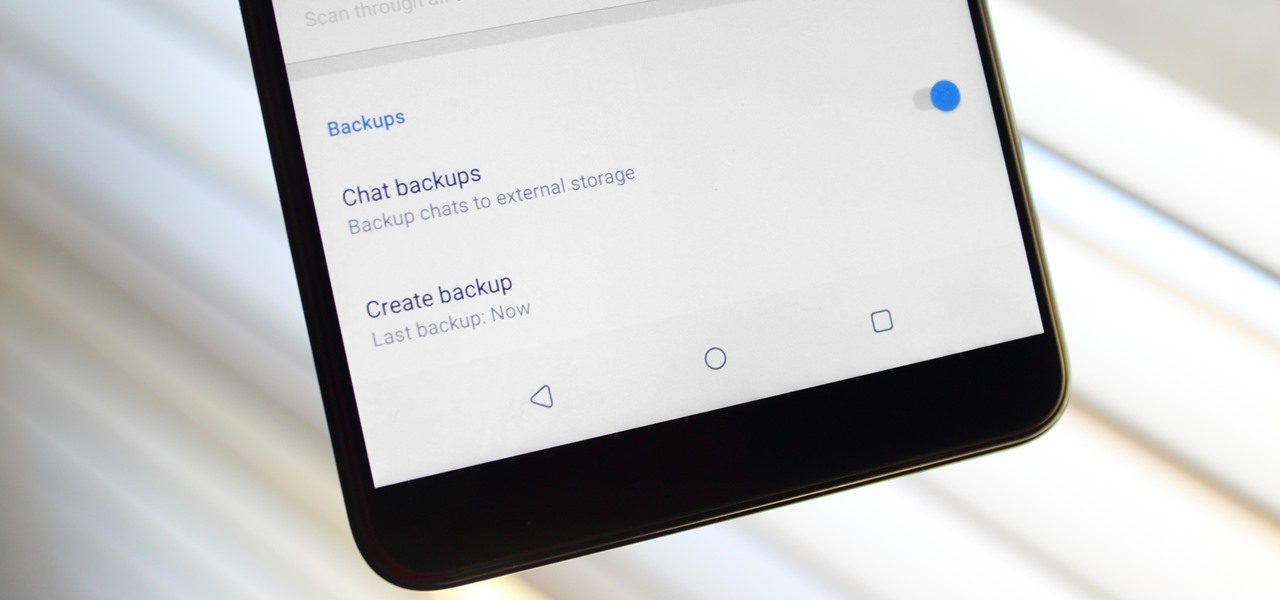
How To: Back Up & Restore Your Signal Messages on Android
Switching phones has never been easier. Google backs up most of your app data on the cloud, which can then be restored onto your new phone. Sadly, Signal doesn't use this feature since it could compromise your security. Instead, Signal stores encrypted backups locally, requiring a bit of work to restore these messages.

How To: See FPS, CPU Load & Other Performance Metrics for Any Game in One UI 3.0
If you're a PC gamer, you know the value of performance metrics. These graphs and charts overlaid on top of a game give you real-time information about how well your system performs. And for the first time, Galaxy users running One UI 3.0 will get access to similar information for mobile games.

How To: Make Samsung's App Drawer Loop Back Around Endlessly
By default, the One UI launcher on Galaxy phones makes you scroll all the way back to the left when you hit the end of your app list. Luckily, Samsung has its own solution to help fix this problem if it annoys you. Save yourself a bunch of extra swipes and read on to learn more.

News: The 12 Best Android Widgets for Getting Things Done
For people that like to get things done, Android's home screen widgets are almost indispensable. Rather than packing your launcher with a bunch of icons, you can utilize widgets to get quick information in a beautiful package or provide one-tap access to a particular functionality within your apps.
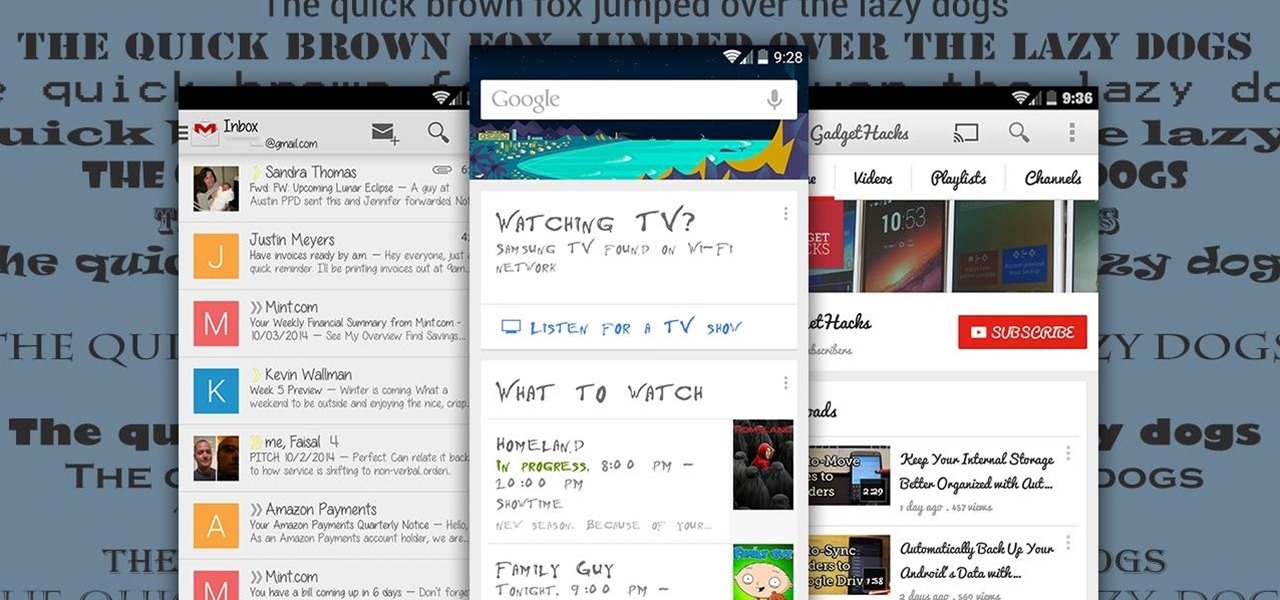
How To: Change Fonts on a Per-App Basis for Android
As much as app developers would like to simplify things with icons and visual cues, text is still a huge part of a smartphone's interface. Much of our media consumption is text-based, and while Google's Roboto font is a beautiful typeface, a little variety here and there certainly wouldn't hurt.
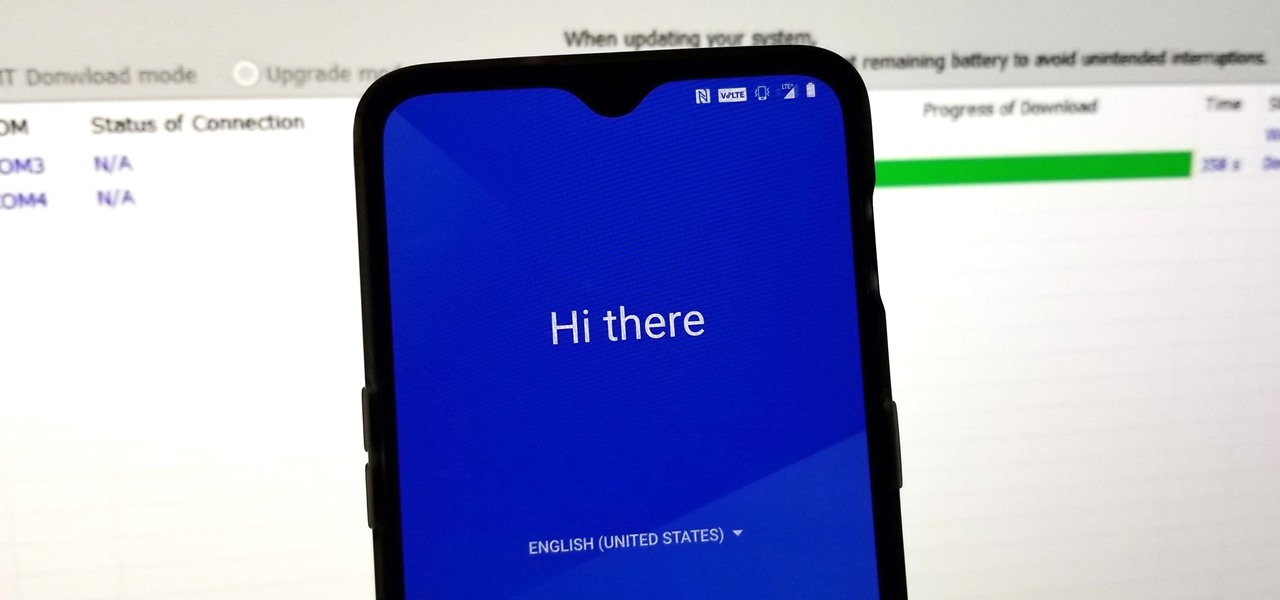
How To: Unbrick Your OnePlus 6T When All Else Fails
When flashing files through TWRP, ADB, or Fastboot, there's a slight chance for things to go wrong. Whether it's user error related or something else entirely, it's always good to have a backup plan. In most cases, you'll be dealing with a semi-brick or soft-brick, which can usually be solved by wiping the data of the device using TWRP. However, it can be more severe than that in some cases.

How To: Never Miss a Moment by Turning Your Android Phone into an Always-on Recorder
Ever been in an argument, only to have the other person cop out by saying "I never said that," when you know full well they did? Or how about one of those times when you're sitting in the lecture hall, half dozing off to your professor's monotone ramblings, when your ears perk up because they somehow know you missed something important that was just said?
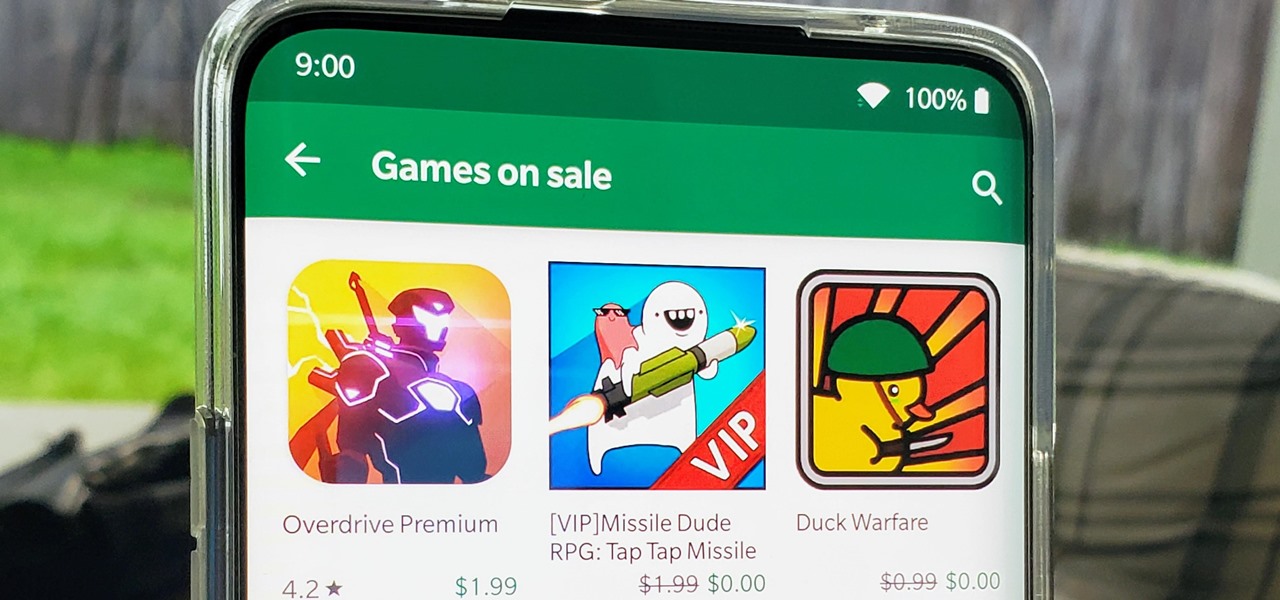
How To: All the Legit Ways to Get Free Games on the Google Play Store
I think we all like the idea of getting paid games for free with minimal effort. Typically, though, anything claiming to help you do that is either illegal or a scam. But there are actually quite a few no-fuss methods that can get you paid games without going too far out of your way. From checking notifications to discovering hidden offers, you might have something waiting for you.

How To: Automatically Skip YouTube Ads on Android—Without Rooting
Over the years, YouTube ads have become more and more integrated with the videos themselves, which means traditional Android ad blockers can no longer block the ads without blocking the videos. It's gotten to the point where the only ways to get rid of the ads are to either subscribe to Google Play Music and YouTube Red, or go through the complicated process of installing the Xposed Framework.
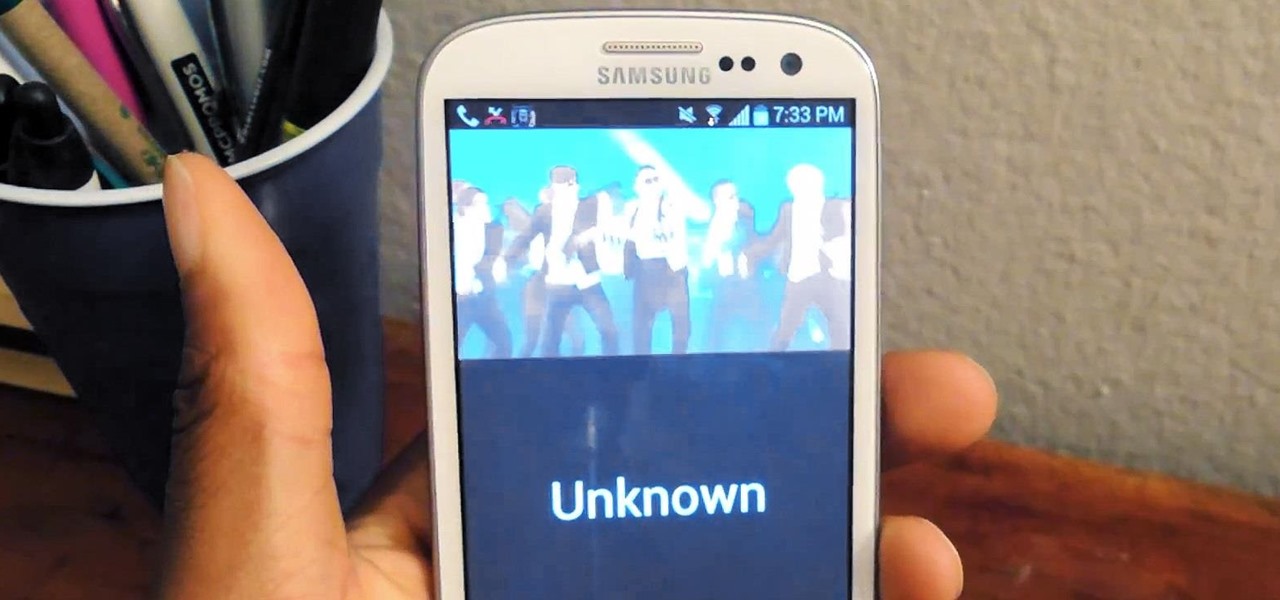
How To: Set Your Favorite Video as Your Alarm or Ringtone on a Samsung Galaxy S3
Your smartphone has a ton of ringtone options built in, but ringtones haven't really changed much in the past decade, and it's definitely not cool to hear someone in the supermarket with the same lame ringer. While replacing the stock sounds with a song of your choosing is the best way to keep your phone personalized, why not go a step further using a video?

How To: The Fastest Way to Switch Between Your Favorite & Most Used Apps on a Samsung Galaxy S4
Like many other smartphones these days, your Samsung Galaxy S4 is built to handle multitasking like a pro. With a 1.9 GHz processor and 2 GB of RAM (specs comparable to laptop computers just a few years ago), this powerhouse of a phone can switch between apps with supreme ease.

How To: Use Odin to Flash Samsung Galaxy Stock Firmware
If you own a Samsung phone and enjoy rooting or modding your device, flashing official firmware can be very useful. Odin is Samsung's own internal program for loading such updates for testing purposes, and it's quite easy to use for your own custom modification needs.
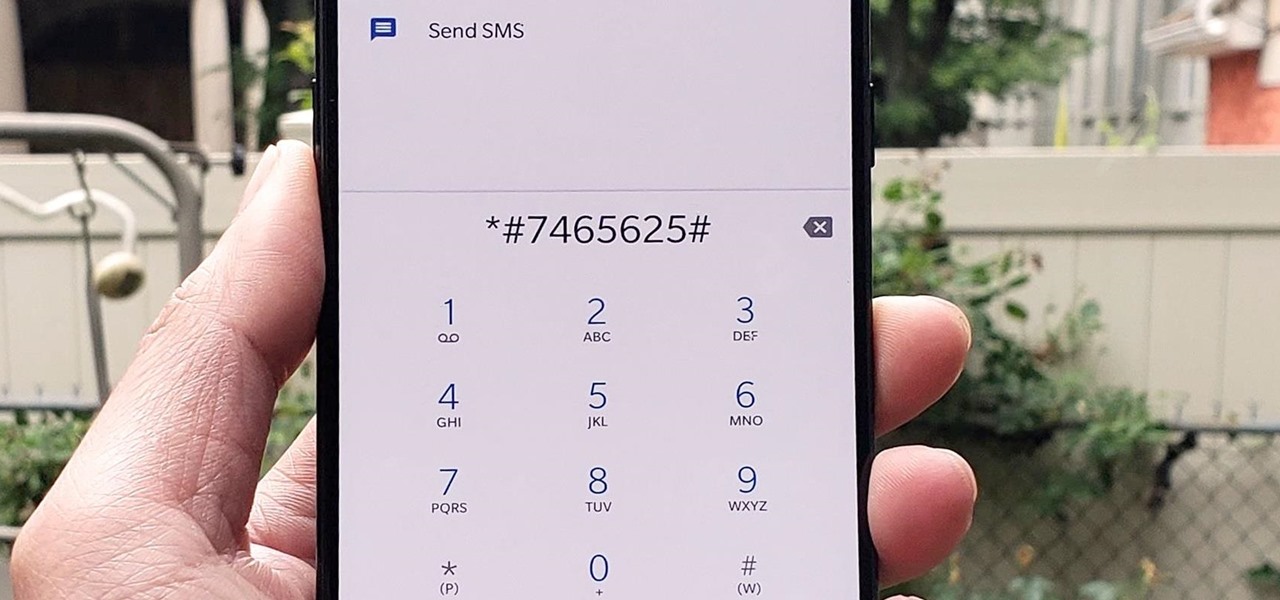
How To: 100+ Secret Dialer Codes for OnePlus Phones
There's actually more to the dialer screen on your OnePlus than meets the eye. Besides its obvious purpose of calling people, there's a vast array of secret codes that you can input to troubleshoot your device, in addition to revealing important information, making anonymous phone calls, and so much more.

How To: Test Your Samsung Phone by Using Secret Code *#0*#
Besides obvious features like a touchscreen and biometric sensors, the modern smartphone comes with an array of state-of-the-art hardware in the form of various sensors that help your device sense the environment around it. And if you have a Samsung handset, chances are, you have a handy feature built in that enables you to check if these sensors are functioning 100 percent.

TWRP 101: How to Make a NANDroid Backup & Restore Your Entire Phone
A custom recovery is a very powerful tool. You can flash ZIPs that modify your Android device in ways that not even root can accomplish, and of course you can use it to install custom ROMs. But when you're applying all of these cool mods, there's always a chance that something could go wrong, and you might even end up bricking your device.

How To: Play Sound from 2 Apps at Once on Your Samsung Galaxy Phone
On a PC, you can play sound from multiple apps at once. It's great, but it can also be confusing — there's a volume slider in each app, then the system-wide one, and probably another knob on your speakers. To avoid this dysfunction, Android only has one sound stream for media. But that has its own problems.

How To: Boot Your Galaxy S10 into Recovery Mode & Download Mode
You don't need to be a hardcore modder to know the importance of booting your S10 into either recovery mode or download mode. In fact, these pre-boot menus are something everyone should be familiar with. The former can help you get out of soft bricks, while the latter lets you use utilities like Odin and Smart Switch to flash firmware files and fix your phone when all other solutions fail.

How To: Boot Your Galaxy S20 into Recovery Mode or Download Mode
Recovery mode and download mode are useful for modding and they can come in handy in a pinch. Booting into recovery mode to do a factory reset or wipe cache fan save your Galaxy S20 from a soft brick, and entering download mode lets you install firmware with utilities like Odin and Smart Switch.

How To: Activate Your Samsung Galaxy's Vault to Keep Your Apps, Files, and History Safe from Prying Eyes and Hackers
One UI has an exciting privacy feature that lets you lock apps, photos, videos, and files on your Galaxy device behind Samsung's defense-grade Knox security platform. Only you can unlock it using a pattern, PIN, or passcode, or with biometrics like fingerprint and iris locks. It's like having a safe built right into your smartphone, and it couldn't be easier to set up.
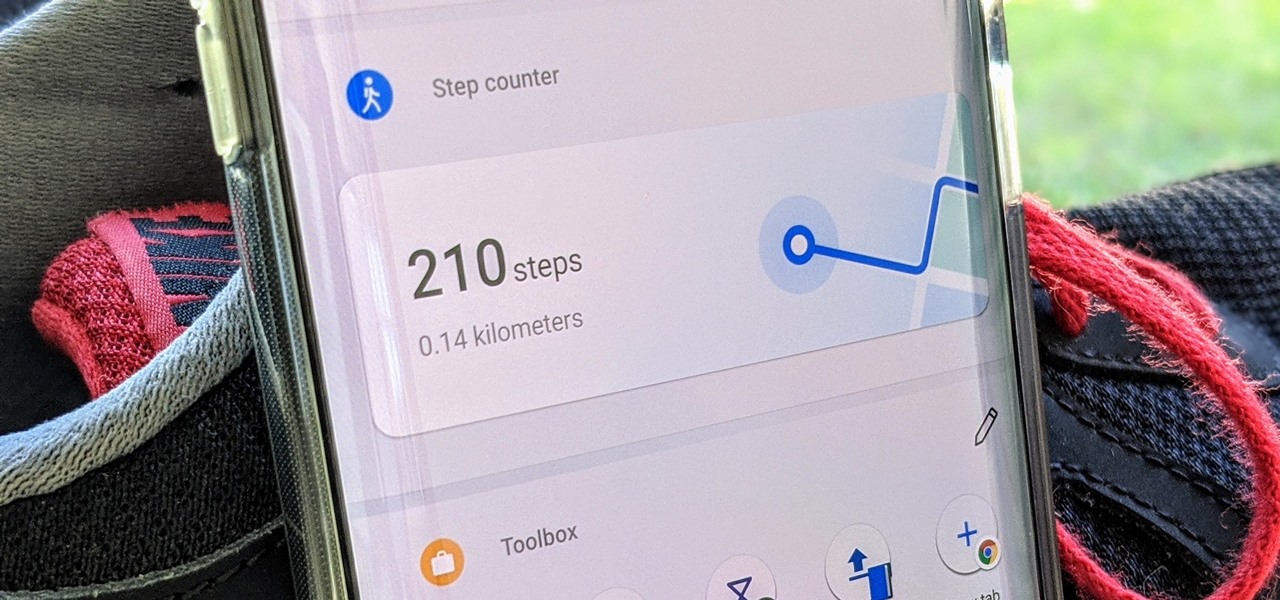
How To: Your OnePlus Home Screen Has a Built-in Step Counter
A great way to incorporate a healthy exercise routine is by taking lots of steps throughout the day. While most smartphones can track and report your steps via a third-party app, you can check them right from your home screen if you have a OnePlus phone.







